This post briefly describes how to connect to dropbox from Zoho CRM in Deluge script and create a folder in Dropbox. Further integration can be done as required according to your project.
1. Login into your Dropbox account and generate access token from account’s APP console:
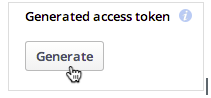
2. In Zoho, Deluge Script use the token generated from Dropbox account for the Authorization.
3. Specify the folder name in the request body path.
4. Use postUrl method of Deluge script to call the Dropbox API:
headerMap={ "Authorization" : "Bearer Dropbox_token" };
requestBody={ "path" : "/Folder_Name, "root" : "dropbox" };
response = postUrl("https://api.dropboxapi.com/1/fileops/create_folder",requestBody,headerMap,false);
