One needs ClientId and Secret Key for payment through Paypal via REST API. To get values of these 2 key fields, follow these steps:
1.Create a Developer account on Paypal site “https://developer.paypal.com/”.
2.Click on Sign up button at top right of the site.
3.A page will be opened for creating the business account which shows a form displaying “Sign up for a business account”. See the attached screenshot:
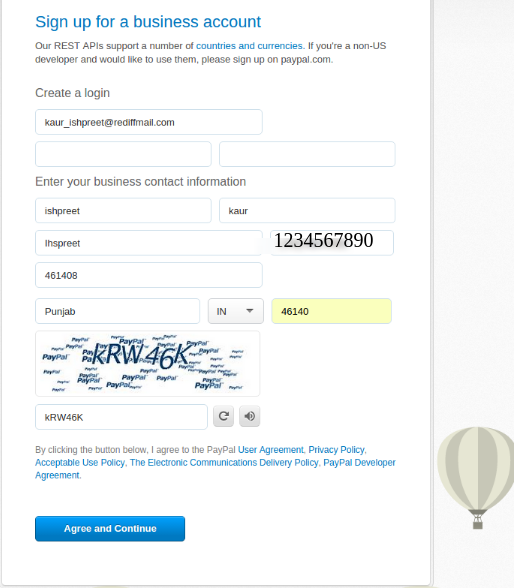
4.After clicking on Agree and Continue button on Paypal form, the page will be redirected to https://developer.paypal.com/
5.Click on the dashboard. My Apps link will be displayed. See this screenshot for next step:
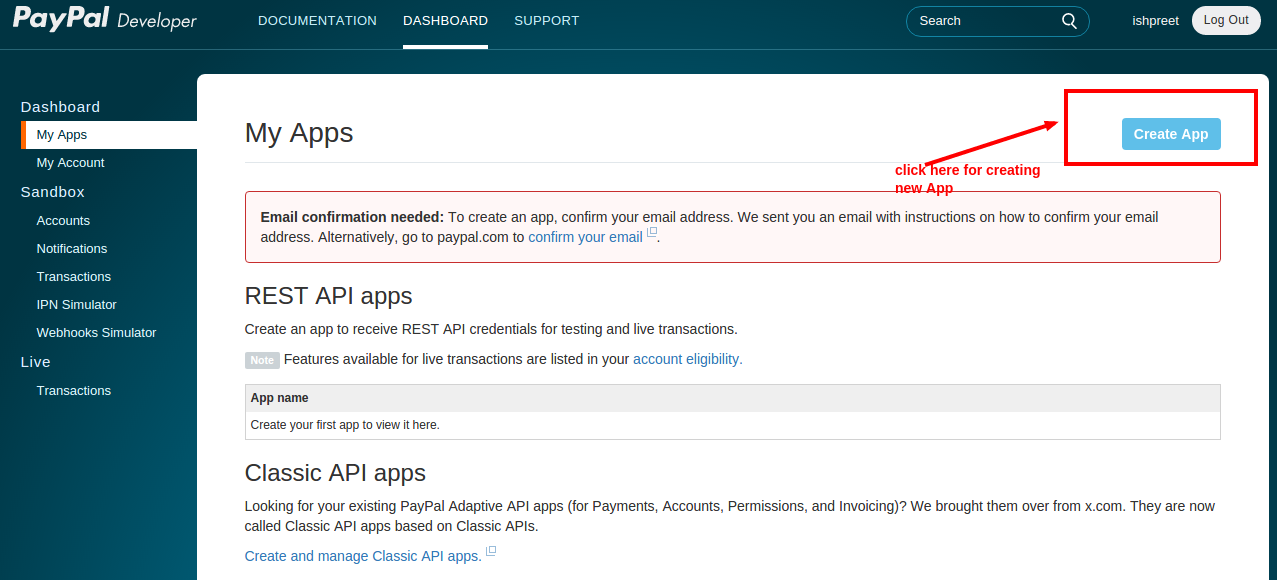
6.To create an App, confirm your email.
7.After clicking on link provided in email, a new email will be sent by paypal. Email saying “Your email is confirmed. You now have access to PayPal’s developer site and testing tools.” Click on Go to our Developer site button provided I the email.
8.Now click on “Create App” button at top right.
9.Provide “App name”, Sandbox Developer account is auto-filled. Click on create App button.
10.A page will be displayed where ClientId and Secret Key will be displayed. See the attached screenshot:
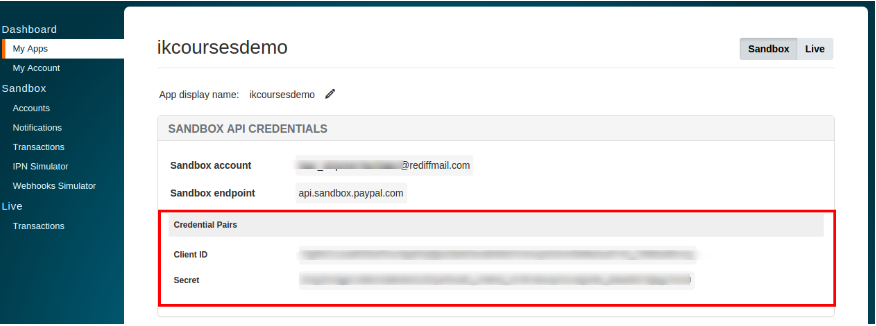
11.The credentials are displaying in the above image which will be used for payment on Paypal via REST API.
12.Now, click on Accounts link displayed on the left side. Two accounts will be displayed. See this screenshot:
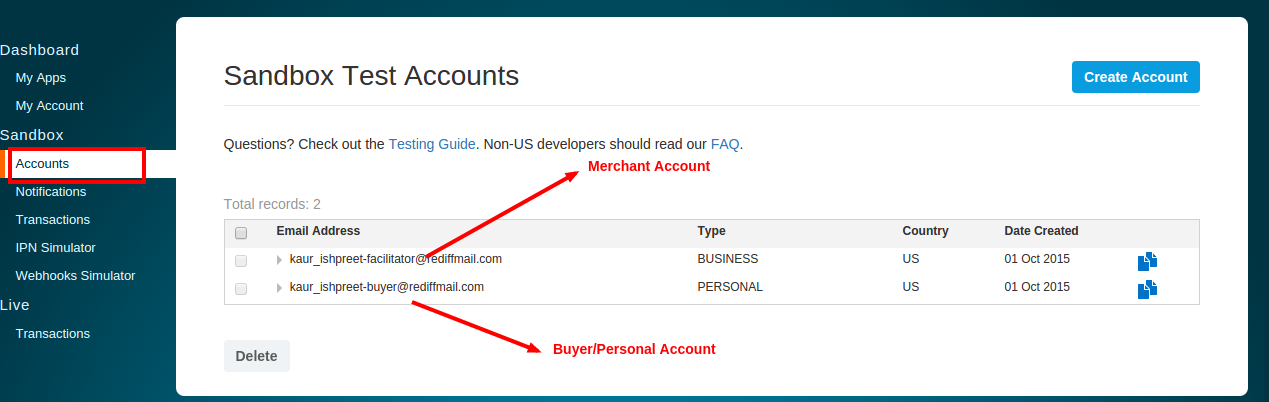
These accounts will be automatically created by Paypal Developer. Merchant Account is for Receiving funds. Buyer Account is used when any user will do payment for purchasing product.
