To get Eclipse or any other editor to open the file by default every time you download a file from fileZilla follow these steps:
Open terminal and find path from which your editor executes using which command.
$ which eclipse
Output : /usr/bin/eclipse
Open fileZilla, go to edit->settings
Go to file editing->filetype associations
Uncheck inherit system’s filetype associations and in custom file type associations, edit the current path and paste your editor’s path (in our case /usr/bin/eclipse) and click ok
Now next time you download and open a file from FileZilla, it will open in Editor of your choice.
Default :
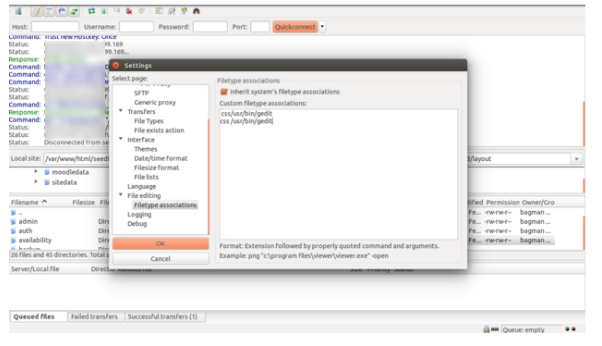
After Changing :
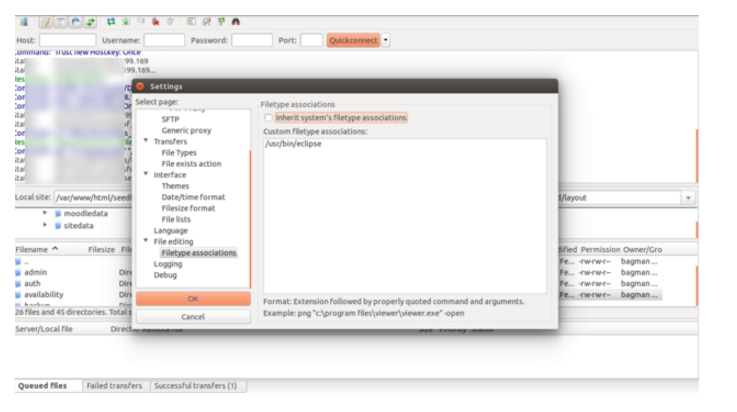
Webner Solutions is a Software Development company focused on developing CRM apps (Salesforce, Zoho), LMS Apps (Moodle/Totara), Websites and Mobile apps. If you need Web development or any other software development assistance please contact us at webdevelopment@webners.com
