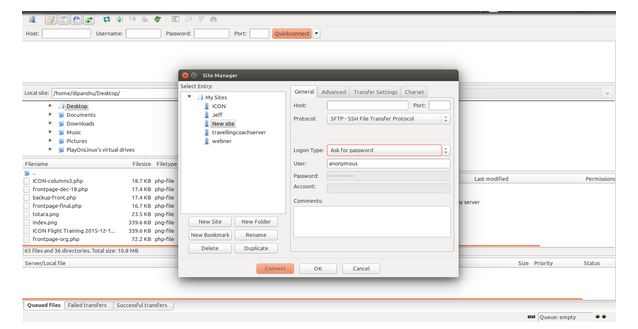We can connect to a remote server via SFTP without password, using PEM file of server. The PEM file is public key certificate file of the server to which we have to connect. We’ll need to have following details in this case:
hostname
username
.pem file
Steps :
1. Open Filezilla and then click on Edit > Settings.
2. Navigate to Connection > SFTP.
3. In the right window click on Add Keyfile. Here we need to upload the .pem file of the server.
4. Filezilla will modify the file type and save it. Now we are ready to connect to server
5. Now click on Site Manager > New Site.
6. Enter the Host and Select Protocol as SFTP.
7. Now enter the Logon Type as Ask For Password
8. Enter the username in User.
Screen Shot below :