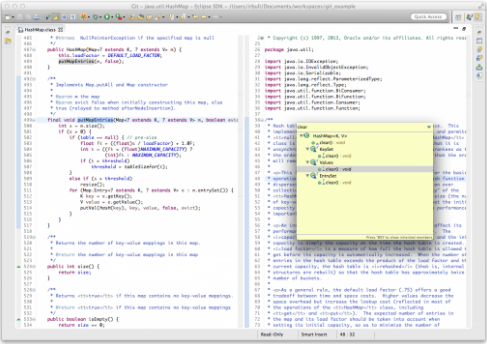1. You can select a dark theme for Eclipse Lune now:
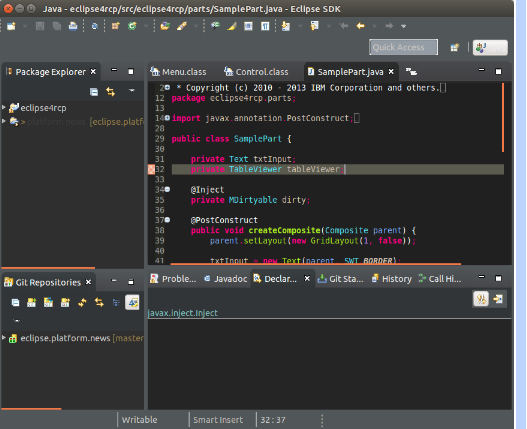
To use the dark theme, go to Window -> Preferences -> General -> Appearance and choose ‘Dark’.
2. Editors can be split horizontally ( CTRL+_ ) or vertically ( CTRL+{ ) allowing you to edit two parts of a file at the same time: