We can access different features of Salesforce on a single page by building a custom Lightning App:
1. Multiple features of salesforce on one page
2. Custom homepage
3. Edit layout of objects like adding tabs, flows, hierarchy etc.
Steps to Create a custom page or app are as follows:
1. Open Setup
2. Expand sub menu User Interface
3.Open Lightning App Builder Option in User Interface:
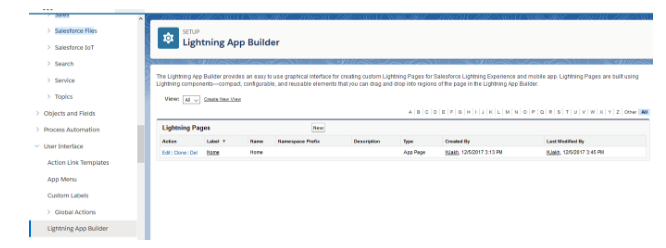
4. Click on New:
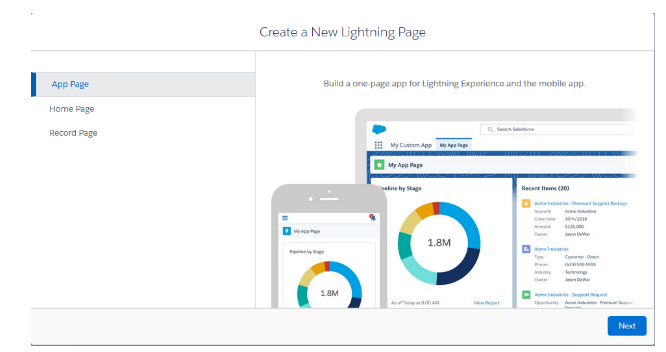
5. There are 3 types of custom pages:
* App Page
* Home Page
* Record Page
6. Below screens are displayed when we click on the type of these page :
1. App Page:
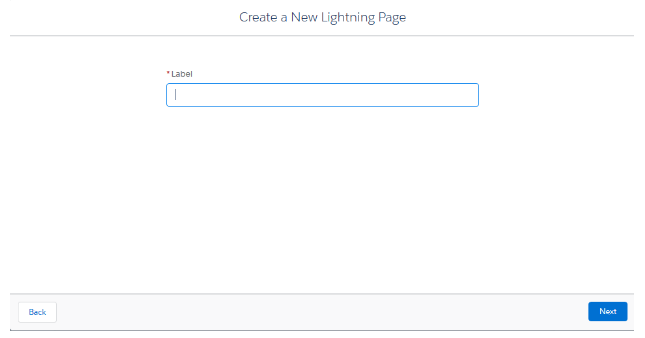
2. Home Page:
The same screen appears for this page type as it does for App page.
3. Record Page:
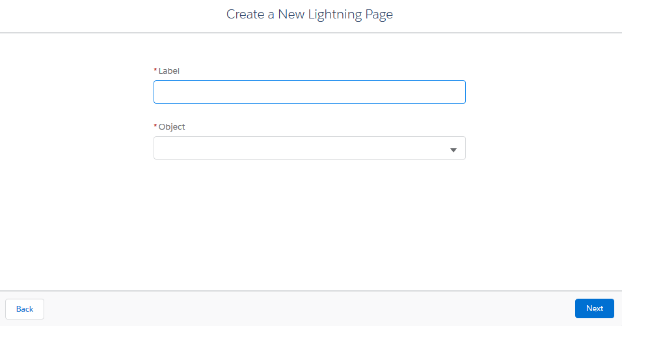
7. After completing the previous step this screen will be displayed for each type. Here you can select template with different design.
1. For App page and Home Page:
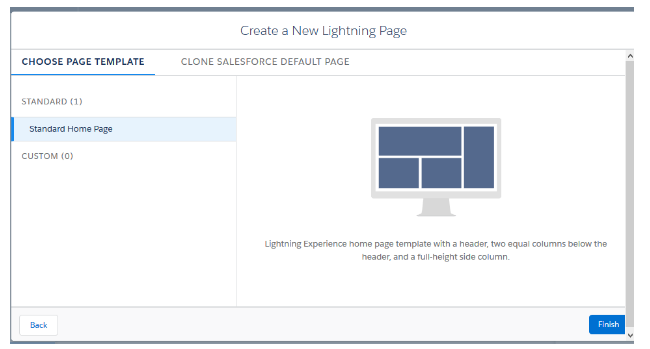
2. For Record page:
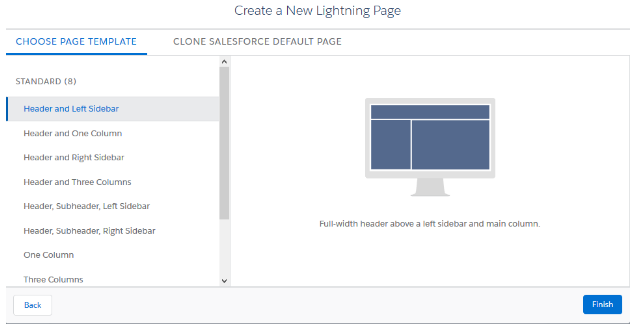
Note: In clone salesforce default page, we can select the default Salesforce page
8. After selecting page design, drag and drop items which you want to display on the page:
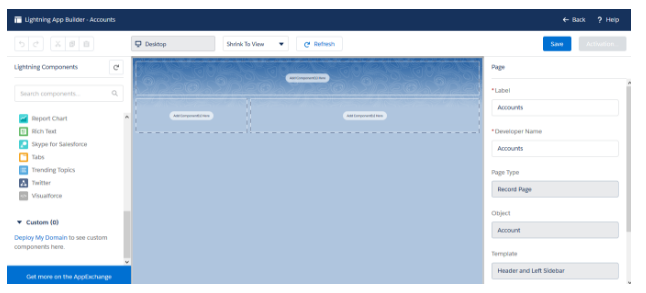
9. Click on Save.
