WordPress Optimization Techniques
The following are some of the best known techniques to improve the performance of your WordPress site:
1. Selecting the Right Hosting Plan
One of basic requirement for a high performance site is selecting a reputable and high quality hosting company which is capable of giving the future support while minimizing the problems like slowness, downtime, and security issues.

Having a fast performing web host is important as performance and optimization is the backbone of your website.
2. Choosing a WordPress Theme
Choosing a fast and well-coded WordPress theme for the website will be one of most important aspects for optimization. A theme with additional features which are not useful, or not required for the site will definitely slow down the performance of the site. Chose a theme which is optimized and responsive for desktop, mobile and tablets use. Search engines favor the responsive web design for the best as they ensure that all the web-pages have the same URL as the site.
Choose the WordPress themes which are well-coded, very fast and easily customizable.
3. Optimize Your Images for the Web
Images should be well optimized to reduce the size but the quality should not be compromised. There are some ways by which the images can be optimized. Suppose your content view area is of 680px and you have uploaded an image of size say 1024px. In this case, the image will be scaled down using the CSS. But if you specify the max width of your image as 680px then it will display the 680px pre-resized image.
The second thing you should to do is to reduce the size of your uploaded images without resizing them, or reducing their quality. Photo editing software like Photoshop allow you to resize images, then optimize images and save as “save for web” option.
4. Check Your Plugins
Before installing any plugin make sure that the plugins which you install are necessary. One of the biggest reasons for websites to be slow is the Plugins. You will definitely face performance issues if you install plugins without the thorough research.
Installing more plugins doesn’t slow down your site but with more plugins there are chances of using poorly coded plugins. Loading multiple scripts, frequently querying your database or relying on API’s are a common cause of poor performance of your websites.
There are actually hundreds of WordPress plugins available for your WordPress website. There are many reasons associated with plugins for slow performance of websites like calls to external servers, bad coding, and persistent calls and updating the database of your WordPress. So you should always install plugins which are well optimized for the latest version of WordPress which will not slow down your website.
5. Minify and combine CSS and Javascript
Every call to your CSS and Javascript files on the server is an HTTP request. It means that when a user visits your web page, their computer sends a request for a file and then the server sends it back. The more requests a user sends to your server, the longer it will take for your pages to load.
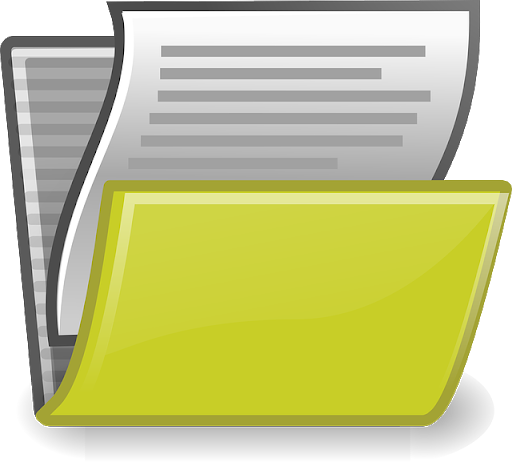
Minification combines the multiple CSS and Javascript files into only a single file. This greatly reduces the number of HTTP requests. The application also removes unnecessary whitespace characters, new space characters, comments and block delimiters. This speeds up your load time as it reduces the amount of code that has to be requested from the server to load.
6. Install a Cache Plugin
Each time a user visits a page, WordPress turns to your database and request for the required information for the user. All the web pages, posts, content, images, and graphics are stored in a database. WordPress simply requests the required information and then delivers it to the end user’s browser.
For example, if 30 different users visit your landing page over the course of one hour, WordPress will request the necessary information from your database 30 times. So this is not the most efficient way of processing.
Caching is a simple way of “recycling” the same information that was recently requested by the user. Cache plugins allow you to publish the static files instead of dynamic files. Installing a Cache plugin is one of the most effective way to reduce the page loading time. W3 Total Cache or WP Super Cache are some of the most widely used cache plugins for WordPress websites.
7. Enable gZIP compression
gZip compression decreases the size of data that’s being transferred from server to the end user’s browser. You can enable the gZip compression for photos, CSS, and javascript. Using gZIP compression the web server will compress the files and contents before transferring over to the internet, on the other hand, the browser will decompress the files before rendering it.
8. Empty Your Trash
Whenever the content, page, post or any media file is deleted it goes to trash. From here the files or content can either be restored or deleted permanently. So the trash can take a lot of unnecessary space on your website database.

By default, WordPress takes thirty days to delete the trash. But by modifying the wp-config.php file, you can delete it earlier also. For example, you can delete the trash after seven days using following.
define (‘EMPTY_TRASH_DAYS’, 7);
9. Perform Routine Maintenance for your Plugins
Routine maintenance of plugins is very important for the WordPress websites to minimise the chances of hacking of your website. Newer or updated version of the plugins are more optimised, secure and faster. The plugins which are not in use should either be deleted or disabled.

10. Optimize your Database.
WordPress is a database driven software. So a fast responding and well optimized database is of great advantage for wordpress website.
Deleting all your pending spam comments, trashed posts, auto-saved drafts, post revisions will improve the performance of your database and your website. For example plugins like WP-Optimize is very useful, perform general MySQL database optimization queries without you having to access PHPMyAdmin.
