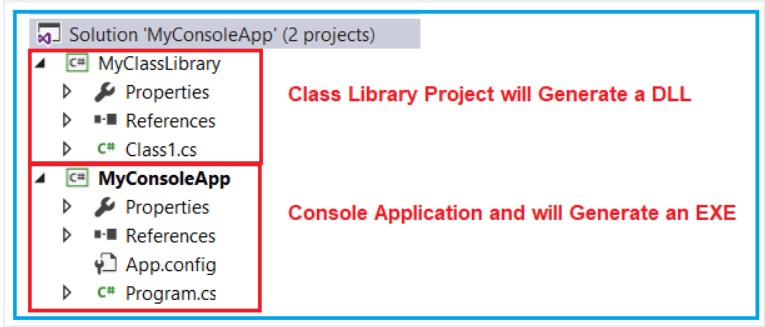One kind of executable file is an EXE file. When opened, its primary function is to start a program. This is accomplished by executing specific scripts or by utilizing some of the data contained in the file.
When you start a program or app on a Windows computer, the “.exe” file actually allows the program or app to function. However, the plugin has the potential to be used to spread viruses and malware.
Users should exercise caution when downloading a “.exe” file from an unknown source.
Executable files are classified into two types. Both files were created by combining their respective source codes. After the binary-coded codes have been transformed, the CPU executes them.
A Dynamic Library Link, also known as a “.dll” file, is a type of file that contains specific instructions that are used by other applications as needed. This library can be used by a Windows program to gain access to a wide range of information and functions.
DLL files can’t run programs on their own. They must instead be called by another piece of code that is currently running on the machine.
The term “dynamic” is used when referring to a dynamic link. This means that the data is only used in the programs when the programs specifically request it. The information is not always accessible from within the memory. The.dll file format
Difference between EXE and DLL:
| EXE | DLL |
|---|---|
| Runs Individually | Can not run individually |
| Itself an Application | Used as a supportive file for other Applications |
| Does not contain an entry point (no main function) so can not run individually | Contains an entry point (Main function) so can run individually |
| A Program /Application without main creates a DLL after compilation. | A Program /Application With main creates an EXE after compilation. |
| An executable file (exe) is a separate process that always runs in its own address space. | It can never run in its own address space. |
| An exe is a program | DLL is a library |
| When only one application is being discussed, the package will only include one executable file. | The order of DLL file numbers is not fixed. It is possible that there are multiple DLL files. |
namespace MyClassLibrary
{
public class Class1
{
public string GetData()
{
return "This is from Class Library";
}
}
}
using System;
using MyClassLibrary;
namespace MyConsoleApp
{
class Program
{
static void Main(string[] args)
{
//Using MyClassLibrary DLL
Class1 obj = new Class1();
Console.WriteLine(obj.GetData());
Console.WriteLine("This is From Console App");
Console.ReadKey();
}
}
}