Before we access our salesforce org, login flow directs users through a login process. Using Login flow, we can participate and change the login process of Salesforce.
Once the user is authenticated by Salesforce, the login flow directs the user through a process, such as enforcing strong authentication or collecting user information. Once the users complete the login flow successfully, they will be redirected to their Salesforce org, or else users will be logged out immediately.
Set Up a Login Flow
- Navigate to Setup -> Login Flows.
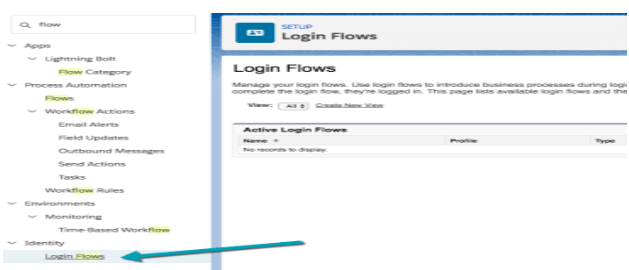
- Click New.
- Enter a name for the login flow.
- Select the flow that you created with flow builder earlier.
- Select a user license for the profile.
- Select the profile for this license, and select the profile to associate with this login flow.
- Click on save.
