How to validate/deploy a changeset with specific test cases in Salesforce Production Org?
Steps to create and deploy a Change Set:
In Sandbox:
1. Search Outbound ChangeSet in Quick Find Box in Sandbox Org. Then click on new button to create an Outbound ChangeSet. Following window will open:
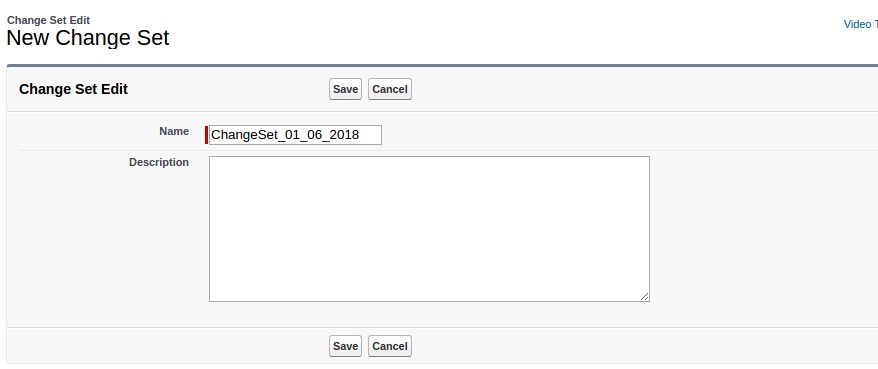
2. After saving the ChangeSet. It’ll open the new window in which you can add the contents (VF Pages, Apex Classes etc.) that you want to deploy onto the Production:
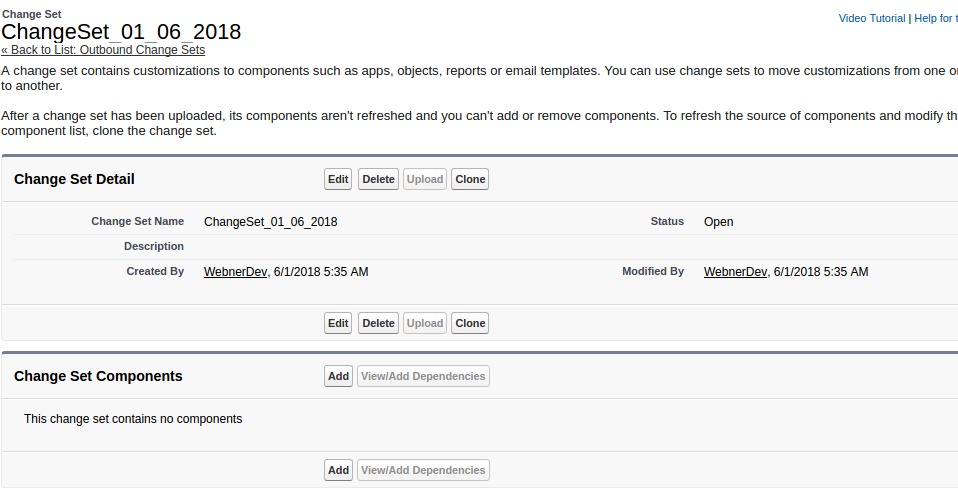
After adding the content list, click on Upload button to upload this changeset onto the Production Org.
In Production Org:
3. Search Inbound ChangeSet in Quick Find Box. Open the ChangeSet that you have created in the Sandbox Org. Then click on the Validate/Deploy button as shown below image:
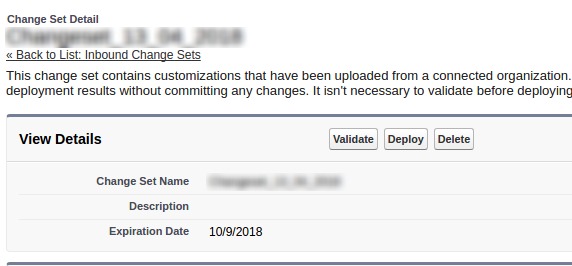
4. Select Run specific tests option and add the name of specific test classes in the box as shown in below image and then click on Validate/Deploy button to validate all code onto the Production.
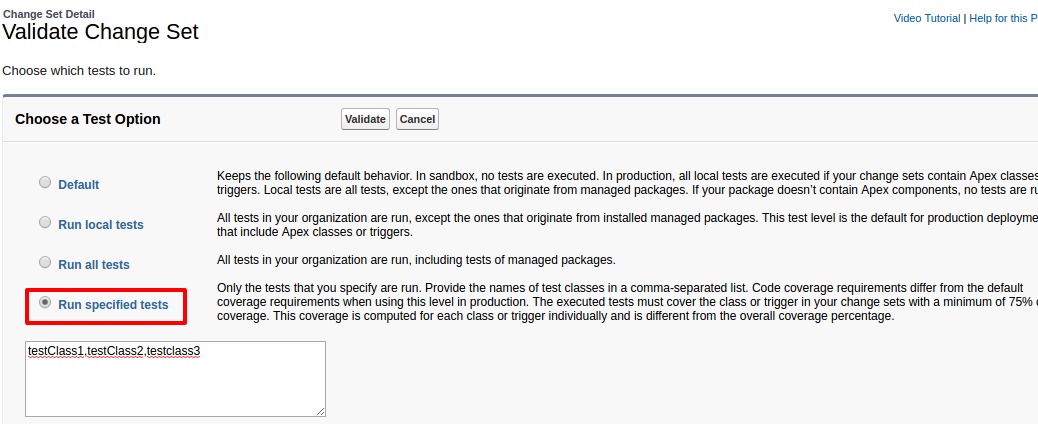
In this way you can deploy the code with specific test cases in Production Org.
