Salesforce custom tabs, which are a part of the Managed Package
Problem : I had added 3 custom tabs to a managed package and deployed the package in production org. I am able to see them in the developer org but unfortunately they are not visible in the production org. How to solve this problem?
Workaround 1:
1. Go to all tabs (click on the plus(+) sign at the right most corner of the tabs.)
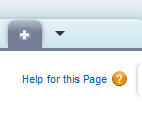
2. Click on Customize my tabs button.
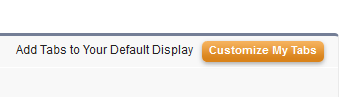
3. Select you App from the Custom App pick list.
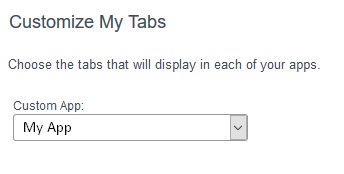
4. Check if the tabs you are searching for are present in Available tabs, and then push them to Selected tabs.
5. Click save.
Workaround 2:
If the tabs still do not show up as a choice for you to display or can not find the tabs in the available list, follow below steps.
1. Search for Users in Quick Find box.
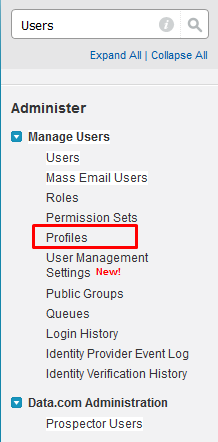
2. Select your profile and open in edit format.
3. Now scroll down to find Custom Tab visibility section.
4. Find the custom tab you are having trouble with and set its value as Default On.
This way you will be able to set its visibility.
