Problem: “Fatal error: Uncaught SoapFault exception : [sf:REQUEST_LIMIT_EXCEEDED] REQUEST_LIMIT_EXCEEDED: TotalRequests Limit exceeded.”
In our case, this exception was raised while upserting records in Salesforce using PHPSFDC toolkit.
Solution: When our code exceeds API limit within Salesforce, it throws above exception. This is basically the total number of API calls that the org has made in the last 24 hrs. When an organization exceeds this limit, the organization may be temporarily blocked from making additional calls until usage for the preceding 24 hours drops below the limit.
You can check your Org’s API limit by following these steps:
1. Click on Setup:
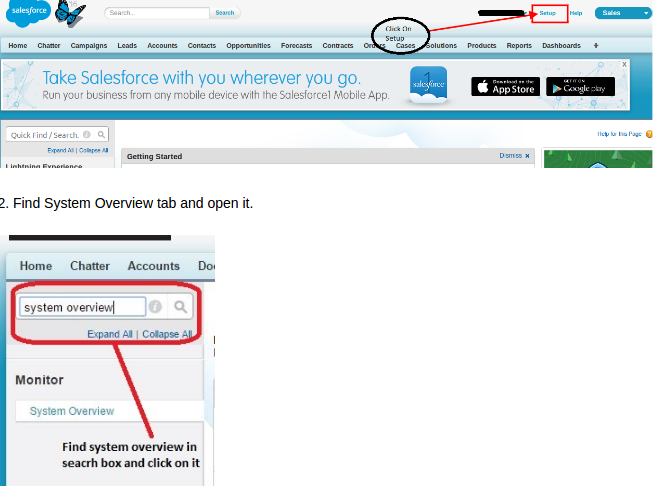
2. Find System Overview tab and open it.
3. Following page will open which contains all the information as shown below:
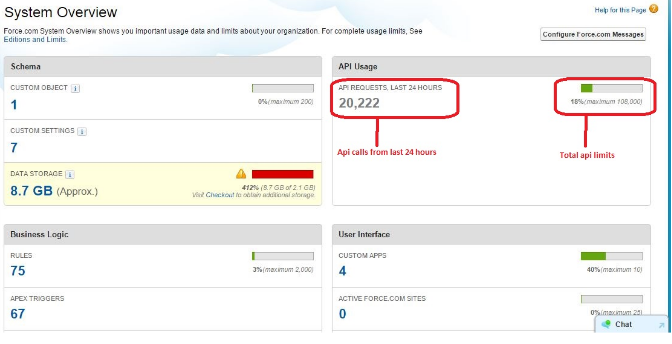
You can increase this API call limit temporarily (if required) by asking Salesforce customer support.
