1. Select your project where you want to generate client code for your wsdl file:
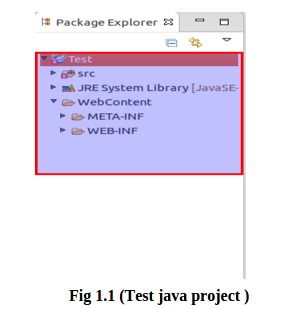
2. Select File -> new -> other option from drop down menu as shown below:
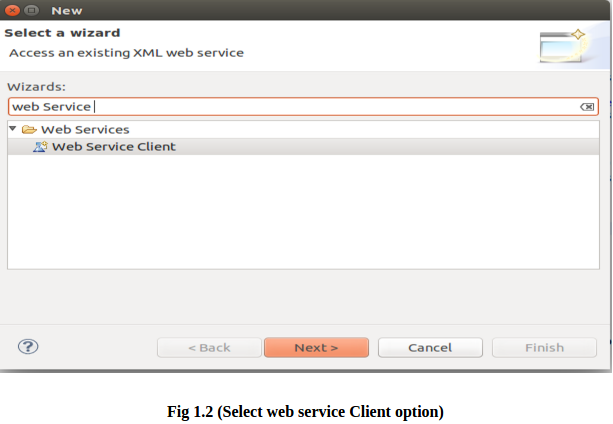
Select web service client option from the drop down and click on next button.
3. Add your Wsdl URL to Service Definition box as shown below:
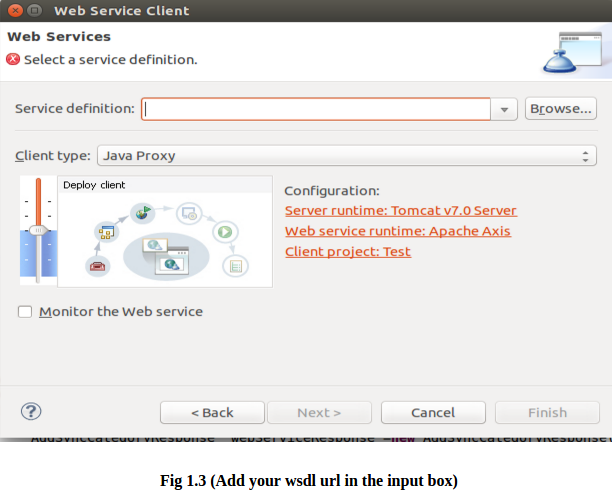
If entered URL is valid, next button will get enabled. Click on next button.
4. Now it will ask where you want to save the generated java code in your project as in below dialog box:
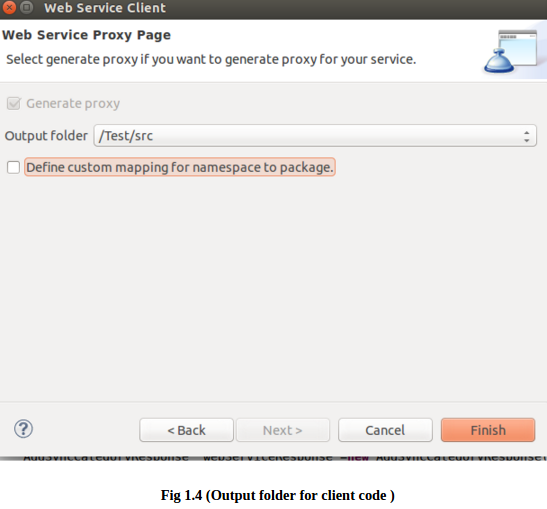
Click on finish button to see all the java classes generated for your WSDL. Now you can use the generated client code to call WSDL methods in java.
