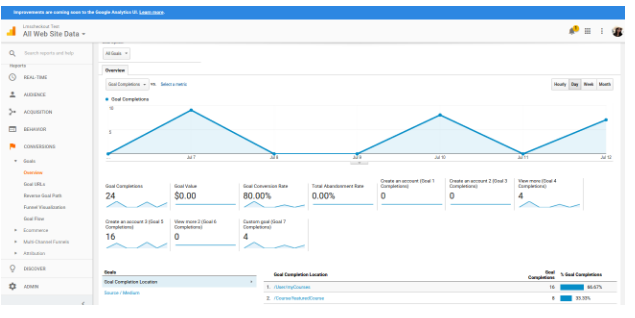How to integrate Google Analytics with website and enable settings in Google Analytics for tracking various user activities on the website.
When we want to monitor visitors’ activity on our website in Google Analytics for that we need to add a script provided by Google Analytics on every page of our website. It is recommended to add javascript code provided by Google Analytics at end of website page (end of body of website page).
When we sign up on https://analytics.google.com and enter the required details of our website (like url of the website) then it generates a javascript code which we can use on our website so that Google Analytics provides us activities of visitors. See the screenshot below:
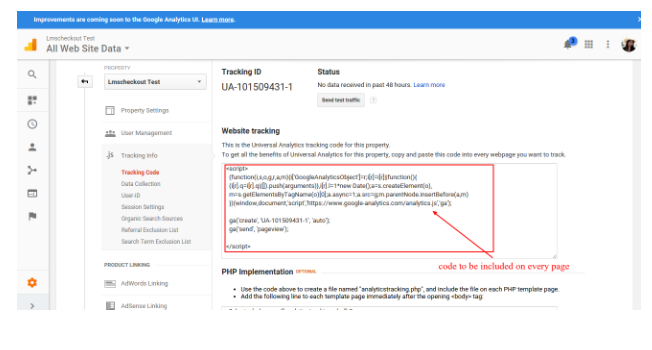
On Google Analytics site, admin can also enable Ecommerce Settings for tracking transactions and he can also create and enable various Conversion Goals for tracking various Conversions like shown in the screenshots below:
For enabling Ecommerce:
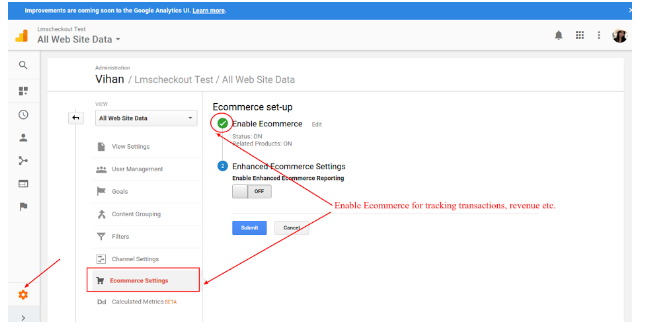
For creating and enabling Conversion Goals:
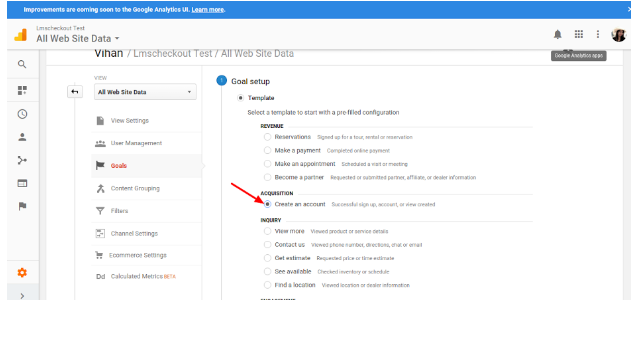
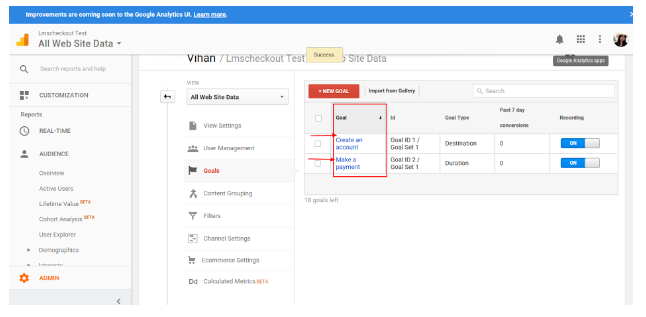
If we have used proper integration for this, we can check the user’s activity for our website by login into the analytics.google.com site, at the home page itself, like below:
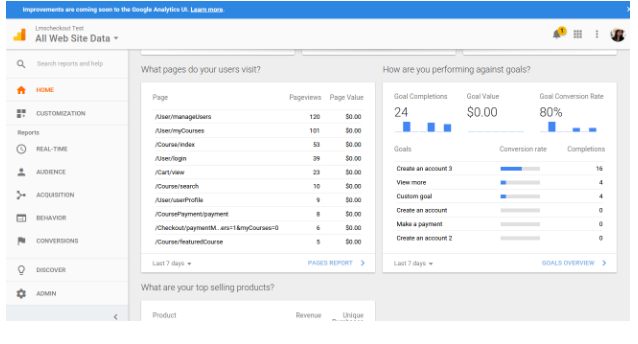
We can also check other activities also, like various goals which we had set. See the screenshot below: