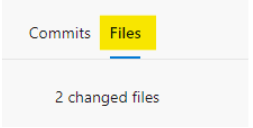When we work with Source Control systems and work in a developer branch that is created from the main/master branch. Sometimes, there is a case when we have pushed multiple times in a branch but we need to check the overall changed files in that particular Azure branch. So one way is to compare that branch with the master branch and we can follow the steps below:
- Go to the project of Azure DevOps.
- Click on Branches from the Repos menu.
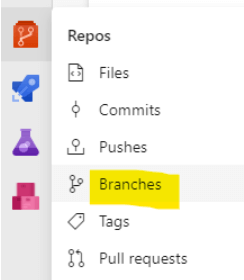
- Click on the Compare branches button from the More Options menu.
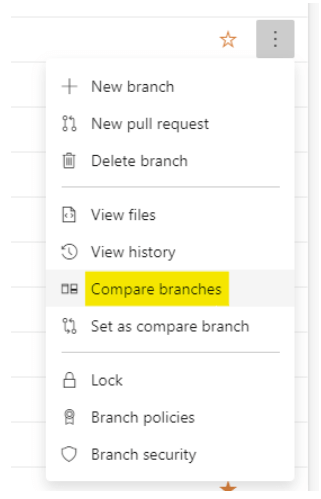
- Now you can select the Files tab and all files changed in the branch will be listed below.