1.Go to Server Explorer. Right- click on Azure and click on Connect to Microsoft Azure subscription.
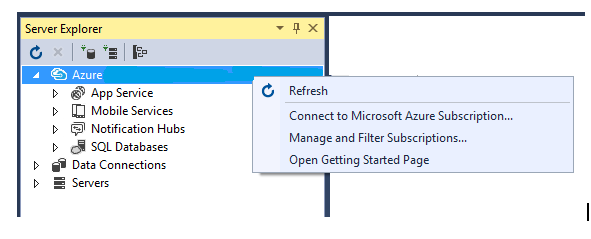
A login screen will appear. Enter valid credentials with at least one subscription and sign-in.
2. Now expand Azure. Right click on App Service and create a new web App. See below :
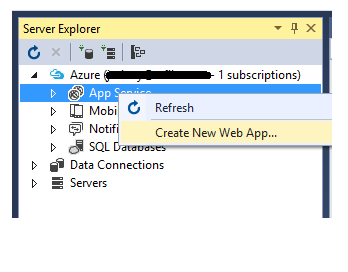
3. Below screen will appear. Enter the web app name, select App service plan and click on Create button.
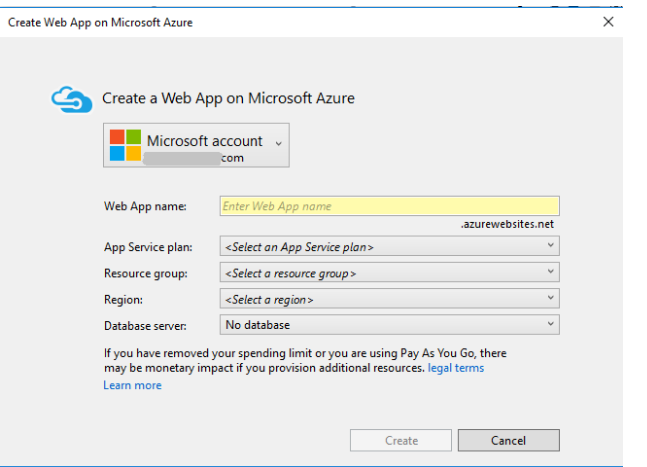
Your project will get deployed as https://webAppname.azurewebsite.net
4. Now it’s time to publish your project. Right click on your project in Solution Explorer, click on Publish. This screen will appear:
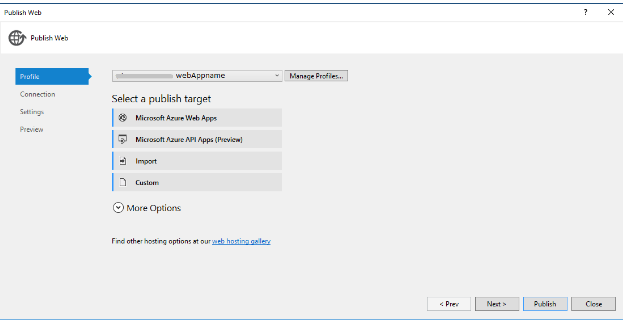
Click on Next button, Connection information will get auto-filled. Click Next. On reaching Preview tab, click on Start preview. This will list all the files to be published with checked checkbox.
After this click on Publish.
After few seconds, you will see your project deployed on your Azure account.
