Problem: What to do when your dyno worker crashes (Heroku)?
Description: We were working on an application made on Heroku. Once our site was not opening and it was throwing “Application Error”. When we checked logs we saw following error description:
Error: Jan 2016 12:47:56.278 2016-01-12 07:17:55.926721+00:00 Heroku router – – at=error code=H10 desc=”App crashed” method=GET path=”/AdminUsers/index” host=vihan.lmscheckoutdev.com request_id=d69acd09-d251-48d7-bc24-8a9538dd573a fwd=”IP Address” dyno= connect= service= status=503 bytes= Fatal Context
Solution: This problem occurs because due to code problems Heroku instance crashes and it needs to be restarted. A crashed web dyno may often present this type of error. Heroku is supposed to restart a worker every time it crashes but sometimes it needs manual intervention.
We used the following steps to solve this problem:
1. Go to the heroku dashboard.
2. Select your personal application which is facing the problem.
3. Click the link as shown in the following screenshot:
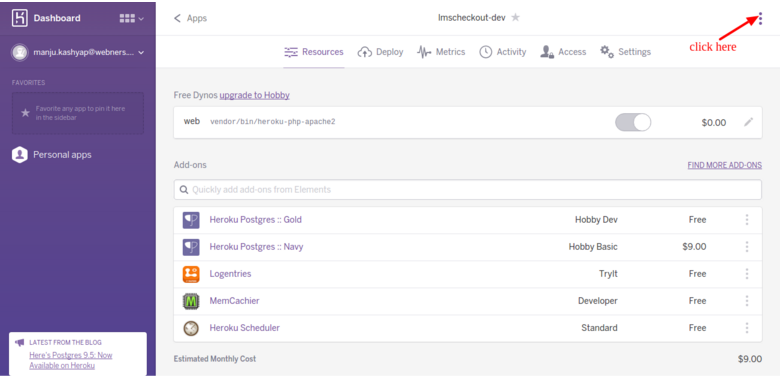
4. Select “Restart all dynos” option from the popup window as shown in the following screenshot:
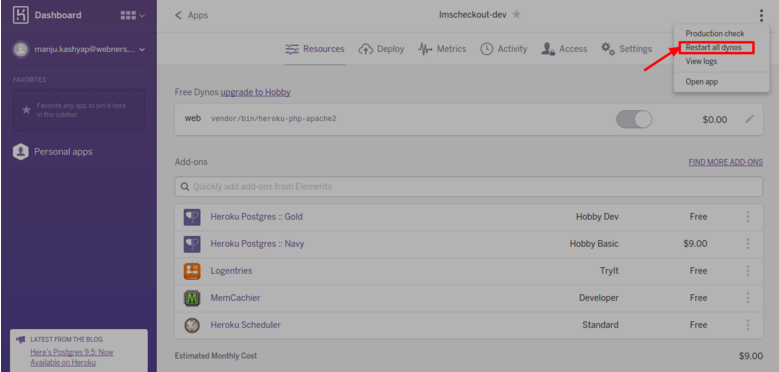
After restarting all dynos we were able to use our application and after refreshing the page it was working properly.
