In Eclipse (Luna Service Release 2 (4.4.2), jump to method definition is available for Java and other languages. But sometimes, it gets disabled for PHP.
For example ,if eclipse crashes. So to enable this, first you have to select the Php Perspective in Eclipse:
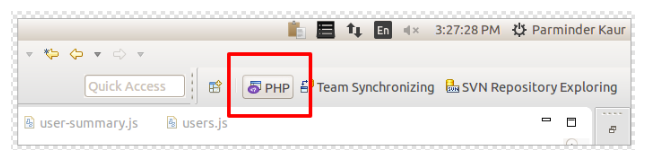
– Right Click on your Project.
– Go to ‘Configure’ in the Options Menu.
– Click on Configuration which opens a submenu.
– Click on ‘Add Php Support’.
This will enable properties like show method definition ‘on hover’ on a method or class name. Also using Ctrl+Mouse Click will take you to the method definition.
