Digital signatures/online signatures, as we all know, play a very important role in online industry. The simple idea of using a digital signature results in reducing the paperwork and saves time.
Zoho Creator has provided “signature” feature for online signing of documents. In one of the projects we received, our client wanted us to create a custom page which will have provision to e-sign the document by end user. Here is a sample of the document:
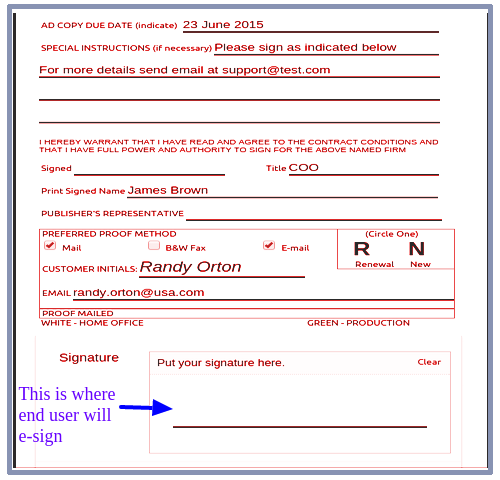
- To implement this we used “signature” feature given by Zoho Creator and embedded it in the Zoho form as shown in the picture above.
- Zoho form and HTML format were put together as client required custom styling on the page.
- After the page was ready, we published it. Publishing creates a web link to the document hosted inside Creator. code sends link to this document by email to end user. The main purpose of publishing it was that even if the end user did not have a Zoho account or had no knowledge about Zoho, he/she could still open the document by clicking the URL received in email.
- End user clicks URL given in the email and can review the document online without login to Zoho.
- If everything looks good end user can sign the document with a stylus or finger on a touchscreen device (like iPad or smartphone).
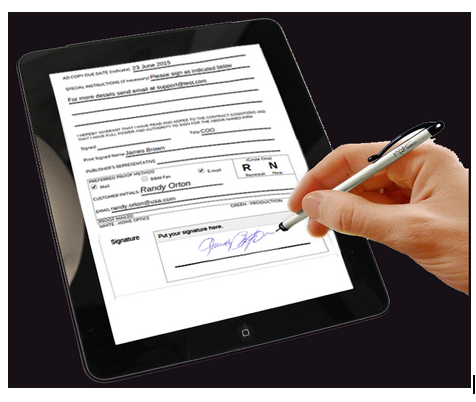
- After signing the form, end-user submits the form, which saves his/her signatures back into Zoho Creator.
- One copy of the signed document is sent to the end user and other to the document owner.
This was an example of how we used Zoho digital signature feature. If you need e-signing of any document hosted over Zoho, write to us at zoho@webners.com
