- Log in to your Salesforce account.
- Click Setup at the upper-right corner.
- Under the Build section in Salesforce, click Create and select Objects or you can search objects on the search bar
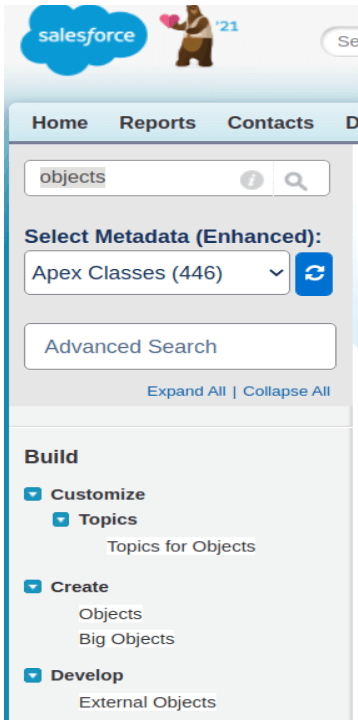
- To create a custom object, click New Custom Object.
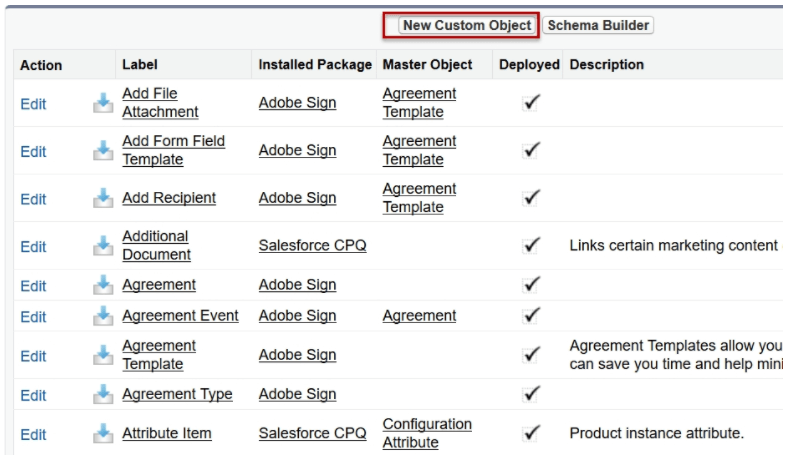
- Enter the name of the Custom Object in Label, Plural Label, and Object Name.
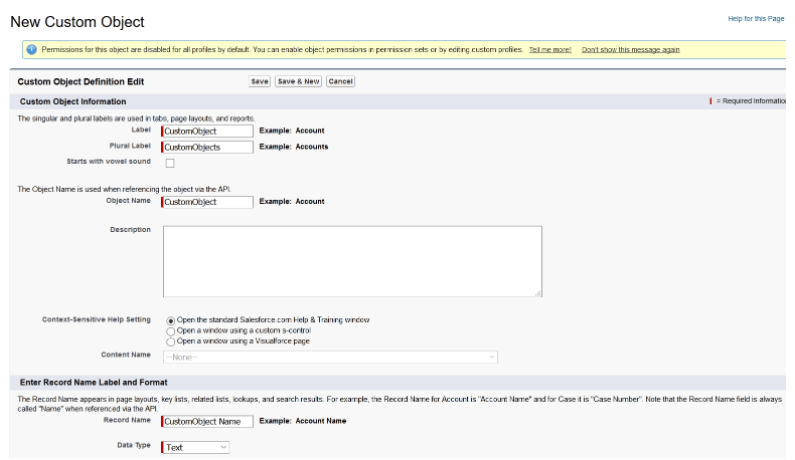
- Mark checkbox the Launch New Custom Tab Wizard after saving this custom object and click Save.
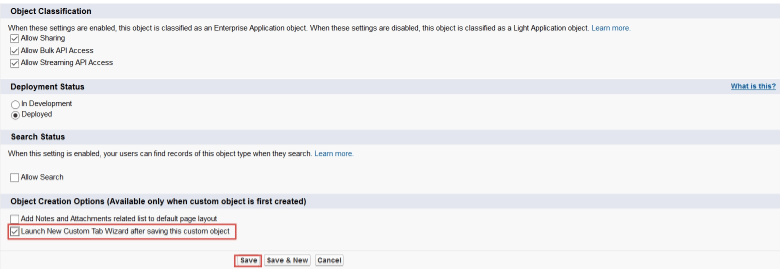
- To select an icon for the tab, click the Search icon and click Save
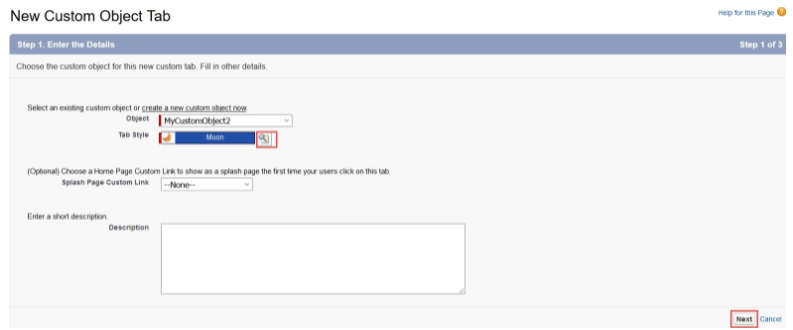
- Select the appropriate option from the profiles to make the custom object visible and click Next.
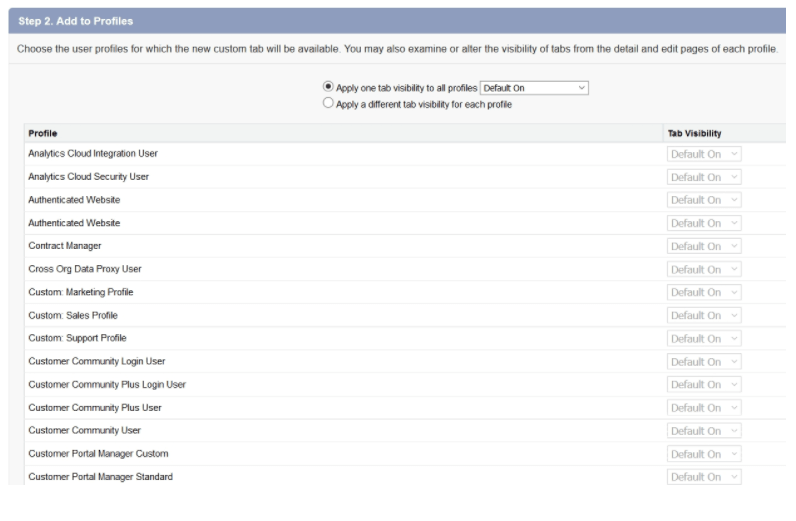
- Select the custom apps for which the new Custom tab is required and click Save.
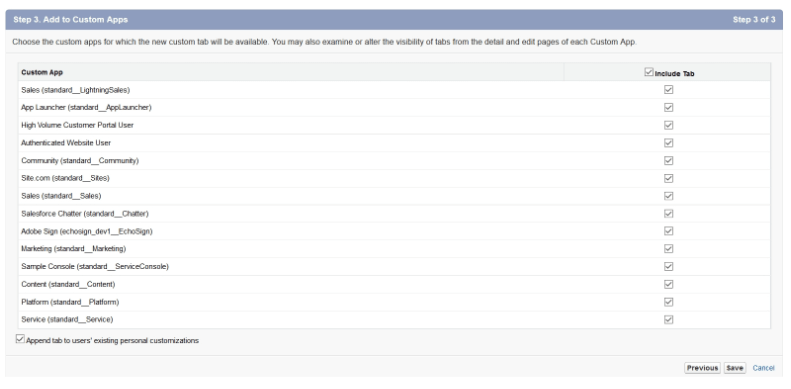
Creating custom object in Salesforce
|
