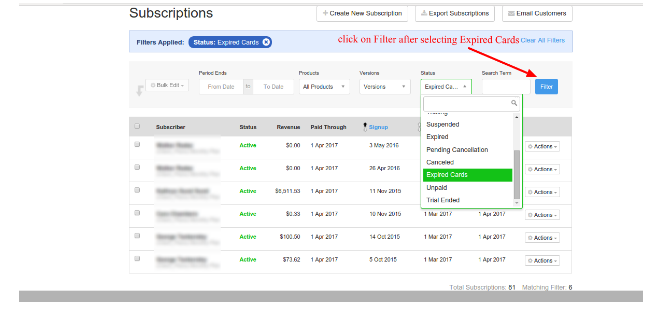If we want to check for the subscriptions having Expired Cards in chargify then there are two ways to do that:
1. By using the notification on dashboard (see image below):
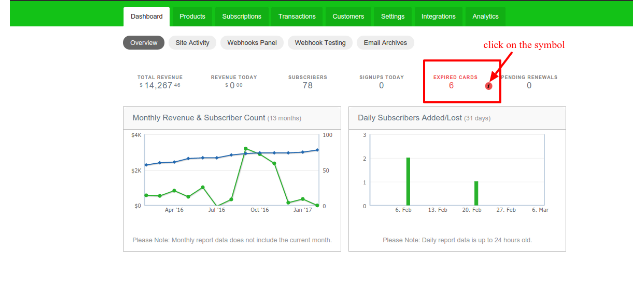
By clicking on the symbol of notification it will show the subscriptions having expired cards:
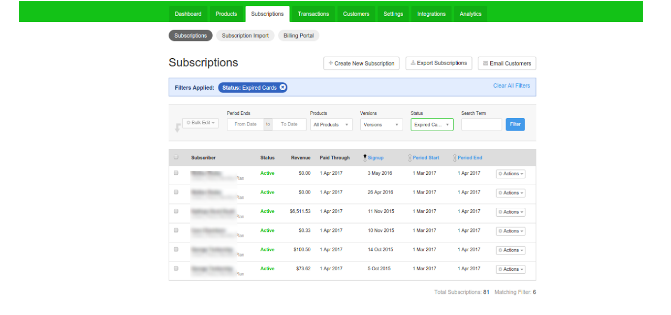
2. Second method is by filtering on status under the Subscriptions tab: We can use filter (Expired Cards) on Status as shown in the screenshot below: