How to create new FTP user on 1and1.com for specific directory
1. Login to your 1and1.com account.
2. Control panel page will be opened, shown in following screenshot:

3. Click on Secure FTP Account shown at the left menu of Screenshot 1.
Following screen will be opened:
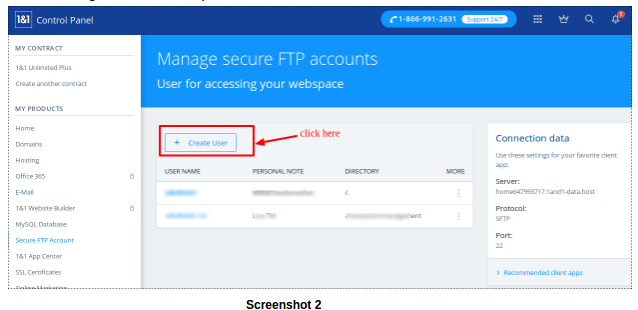
4. From above screenshot, we can see that two ftp users already exist. First one for root directory and second one for further directory inside root.
5. We create new Ftp user for security reason. If we use only one user which has permission for root level, This user can access all other site code also. So it is better to create a new user for every site. Suppose, there may 3 or further directories inside root directory. We can create ftp users for any directory. Click on Create User button to create new FTP user for any directory:
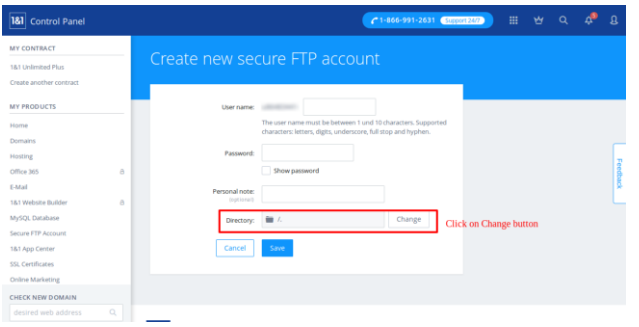
6. Enter username, password, personal note and then click on Change button to select directory for which you want to create ftp user. Then click on Save button newly created user information will display. When we use new user information during FTP connection, It will display only that directory files which we have selected during user creation.
