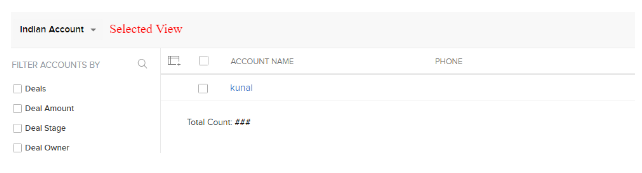Zoho does not provide any direct mechanism to hide or unhide account information of any user. However, we have an alternative solution for this problem. We can use a listview to solve this problem. The List view can be used to customize records to show in Zoho.
For example:
Suppose I want a list of accounts with billing country India.
Solution: We can create a view by using these steps.
1. Click on account module in Zoho.
2. Click on view edit on left side and click on Create View like in below image:
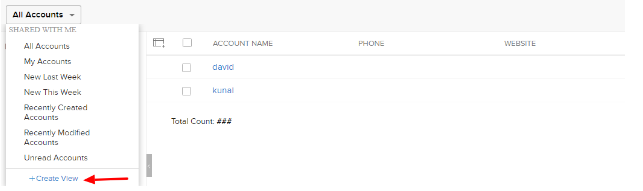
Note: In above image, david and Kunal have billing country Australia and India respectively.
3. A New pop up screen will be shown. Here we will give the name to the view and specify criteria as billing country is India and click on save:
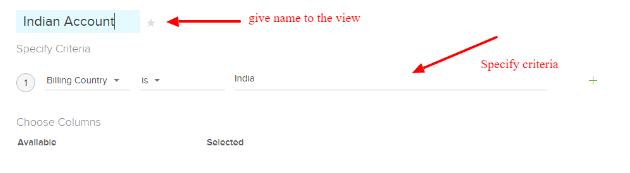
4. Now Select Indian account in the view. We will see only one account whose billing country is India: