What is Territory?
Territories in Zoho can be used to create groups of customers/accounts on the basis of region, product etc and then a staff member of organization can be permitted to have visibility into accounts of a particular Territory only.
For example:
We want Accounts which are related to country US and only X user should be able to see these accounts than we can use territory management.
1. Go to setup->Territory Management.
2. Click on territory rules tab and set rules for each territory. For example.
We will set rule for U.S territory like below:
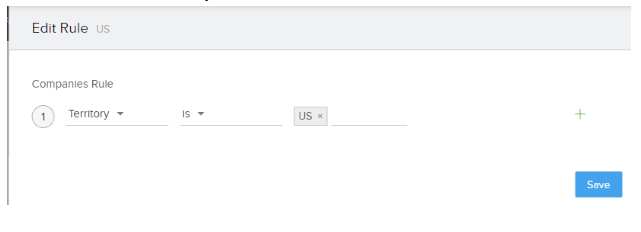
Territory can be assigned manually and automatic. We can assign territory automatically by using condition like in above image we have created Territory field in account module and set value in rule.
Important Point:
When we assign territory to a company then all the related contacts or potentials will be assigned same territory as the company.
