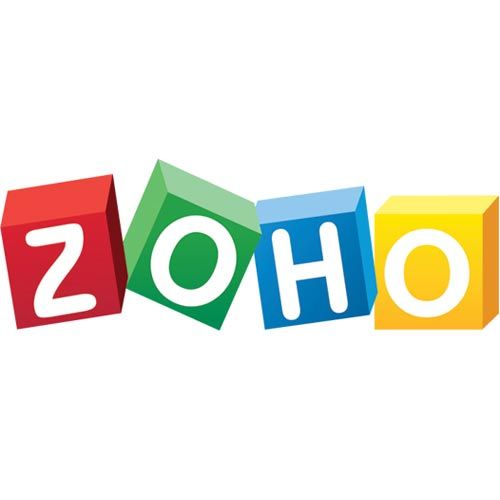
In Zoho Creator if you create a form and embed 2 sub-forms inside it, to relate data of one sub-form to that of the other sub-form one option is to use a lookup field of 1 form in the other. For example if we have sub-form A and sub-form B, both embedded in parent form C, then to relate A and B, we can create lookup field in form B which will look up records of A. But one needs to explicitly pick a record of A inside sub-form B, which may not be desirable always.
The way we solved this problem is we created two fields in Billing and Product Info form to which we assign the same unique value on page load. We keep this field invisible from user. So when the main form is submitted, both sub-forms have this unique relationship field which contains the same value. This value can be very useful in keeping data from both sub-forms related during save as well as editing later on.
Webner Solutions is a Software Development company focused on developing CRM apps (Salesforce, Zoho), LMS Apps (Moodle/Totara), Websites and Mobile apps. If you need Zoho customization, App development or any other software development assistance please contact us at zoho@webners.com
