Steps to Understand PHP CS-FIXER with example
Introduction
The PHP coding standards fixer tool is used to solve many issues (syntax, indentation etc) in your code when you want to follow the PHP coding standards defined in PSP-1 and PSR-2 Documents and many more.
If you have to identify problems with your Code, you know it’s hard to find and fix them by hand, especially when the Project is a large one. This tool not only determines them, but it fixes them for you.
Requirements
PHP needs to be a minimum version of PHP 5.3.6.
Installation
These are the steps for installing php cs fixer on Windows
1.Select project folder under xampp/wamp or any other web-server.
2. Install composer.
Click on the https://getcomposer.org/Composer-Setup.exe
After downloading it install using the downloaded file .
3. Once Composer installed.
a. Go to project folder and make any empty file.
b. Name it as composer.json
c. Put this code there
{
"Require-dev":{
"squizlabs/php_codesniffer":"2.0.*"
}
}
d. This code will install PHP code sniffer dependency.
e. Run this command as composer updates.
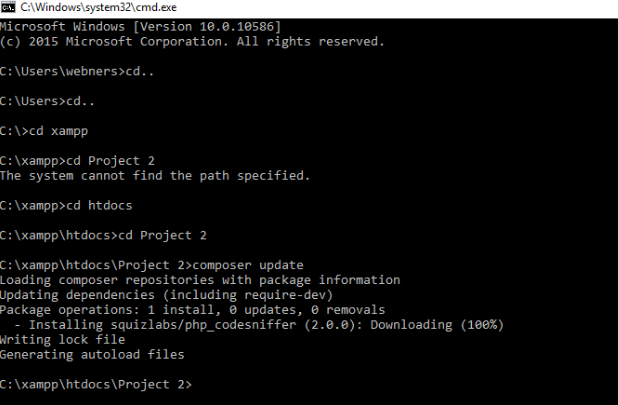
f. Open project folder (Whatever the folder where MVC file exists)
g. Open cmd
h. Type this command (phpcs –standard=PSR2 path/to/file)
i. See the list of errors and resolve
j. If you want to correct all errors in one step type below command
Phpcbf --standard=PSR2 path/to/file-w--no-patch
For example :-
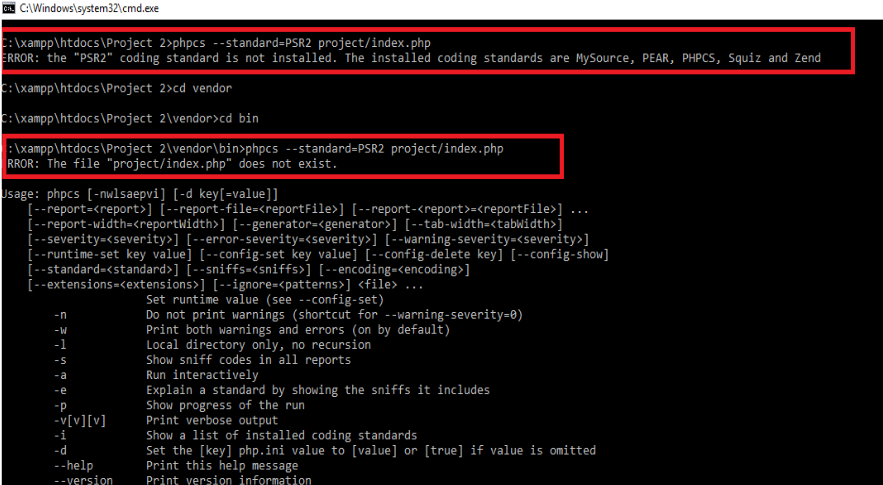
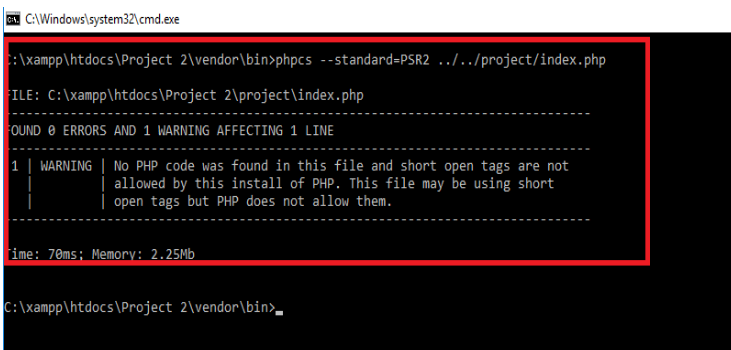
This error occurs because index.php file is empty. Paste below code in this file.
<?php
namespace vendor\autoloads;
class Hello
{
public function home()
{
return "hello";
}
}
?>
Save it.
Execute the previous command.
See the result
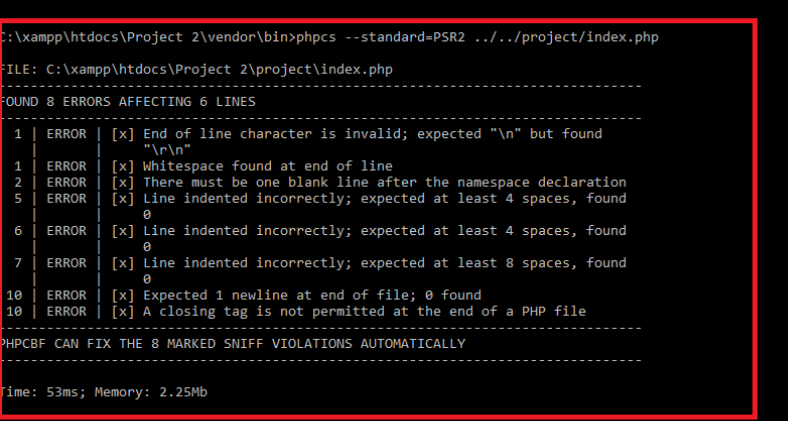
Now fix these problem by running phpcs on command prompt
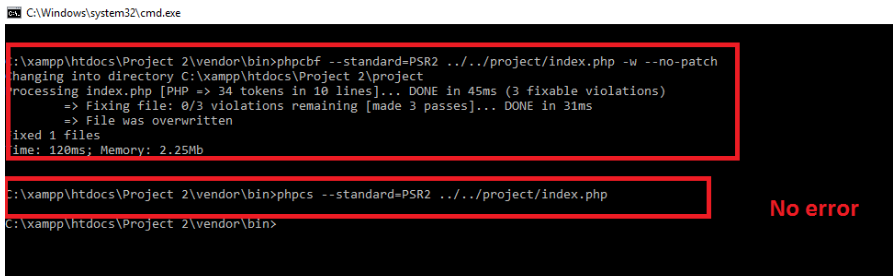
After that you can check index.php code.
Example :-
<?php
namespace vendor\autoloads;
class Hello
{
public function home()
{
return "hello";
}
}
