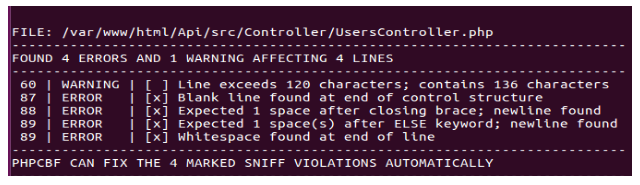What Is PHP_CodeSniffer?
PHP_CodeSniffer is an essential development tool that helps developers to work in a standardise format so as to make code clean and consistent. It ensures that same coding style is being followed. It allows a set of rules or a standard to be applied to source code.These rules can be used to detect common programming errors. This tool can also be used to define a set of Coding Standards for your project.
You can check if it is already installed on your machine by:
* phpcs -v
It can be installed by the following command:
* sudo apt-get update
* sudo apt-get install php-codesniffer
There will be a file phpcs in the vendor/din directory of your project which will look like this:
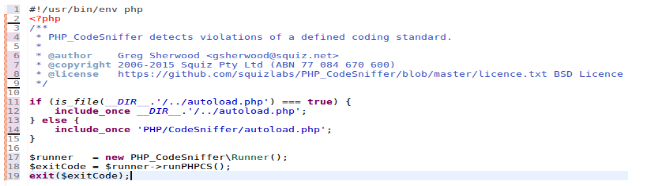
You can download its dependencies via composer as well:
For that first install composer:
* curl -sS https://getcomposer.org/installer | sudo php — –install-dir=/usr/local/bin –filename=composer
Then install PHP_CodeSniffer by:
* $ composer global require “squizlabs/php_codesniffer=*”
Which will look like this in the composer.json file of your project :
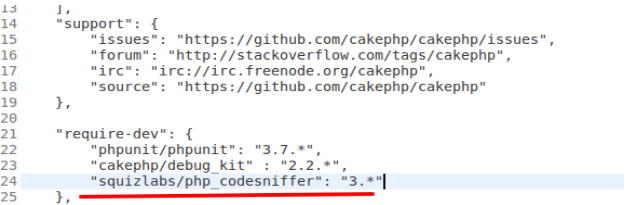
Php_codesniffer can be used as follows:
Navigate to your project directory and type the following command:
* $ vendor/bin/phpcs
Example:
* $ vendor/bin/phpcs app/controller/userController
You can also specify the php coding standard to run php_codesniffer with:
PSR (PHP Standard Recommendation) is a PHP specification published by the PHP Framework Interop Group
There are 4 PSR standards that you can use:
* $ vendor/bin/phpcs –standard=PSR2 src/controller/userController
It will return errors for all the mismatches which are not in accordance with PSR2: