Right click on project -> Team ->select Disconnect option, following dialog box will appear:
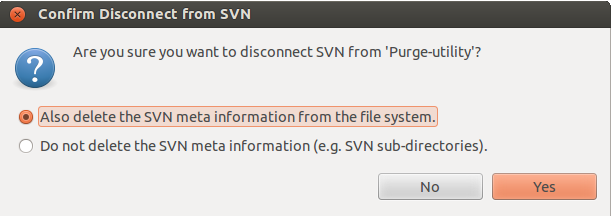
Now if you want to delete complete svn metadata information, select the respective option and click yes.
Now your project is totally independent and you can attach it to any repository.
Now you can share it to any new location whether SVN, CVS or GIT.
To share it to new location:
1. Right-click on the project.
2. Select Team option.
3. Then select Share project option. A Dialog box appears as below:
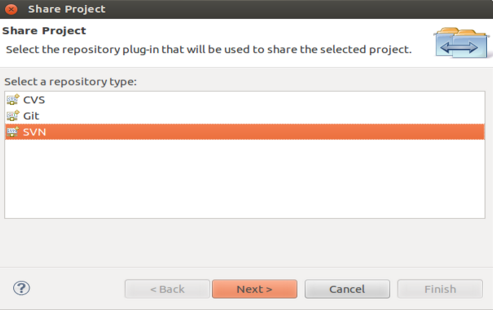
You can connect your project to any repository.
