Sometimes Slider Revolution slider does not stop moving the slides even if the user is typing the data in the input box on the slides .
Solution : We can stop the Slider on hover or after some time in slider revolution plugin by following these steps:
1. Click on the Slider revolution plugin in the Left Sidebar.
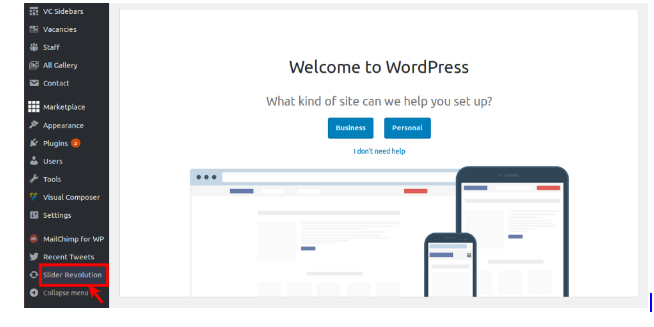
2. Choose your slider name. Here in this example my slider is “Main Slider”.
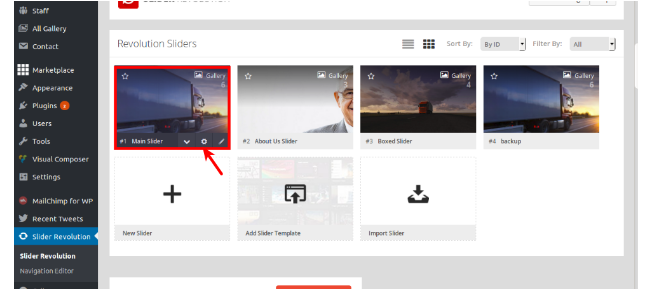
3. On your slider , click on the Slider Settings.
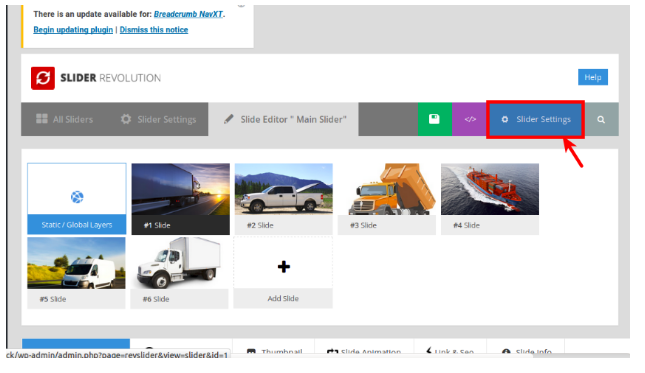
4. Under on the General Settings click on Stop slide on hover button.
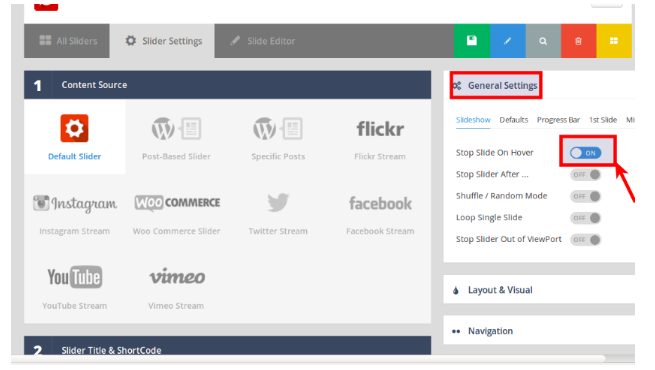
5. Click on save slide.
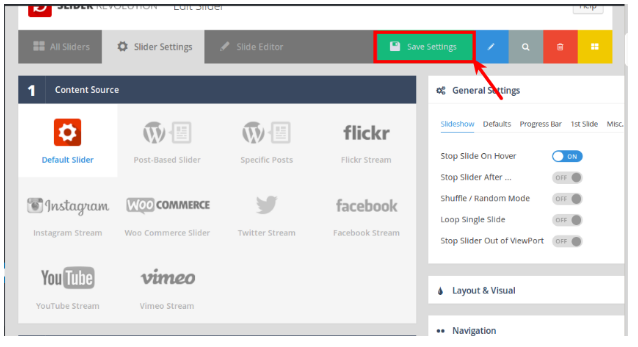
Now when user hovers on the slider it stops and does not move to the next slide.
