Situation: We have a web to lead form and every time we create a lead it always takes “Personal” as record type which is default record type in our org. We want to set another recordType like Agentco or Trucking etc of lead.
Initially, we thought that triggers or workflows might change the recordType of lead. But once we tested and went through this process, we have observed that this direction is not helping.
After struggling for a lot of time in this situation finally we found the solution in Lead Settings. There is a setting in lead, which by default overrides the “default recordType ” with the existing one.
So we changed that setting and it works.
To change the setting following steps needs to take:
1. Click on Setup->Customize->Lead->Lead Setting.
2. Click on Edit.
3. In Lead Conversion Setting, check the “Keep the existing record type” radio button and then click on save:
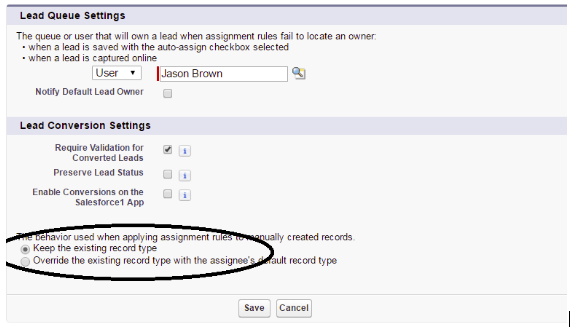
Now again try your web to lead form. Your problem is resolved now.
