Problem: How to access CLIENT_ID, CLIENT_SECRET in salesforce.
We can access the ClientID and ClientSecret by creating Connected app in Salesforce.
Solution: Follow these Steps to create a new app in salesforce.
1. Click on setup then under Build click on Create under create click on the App.
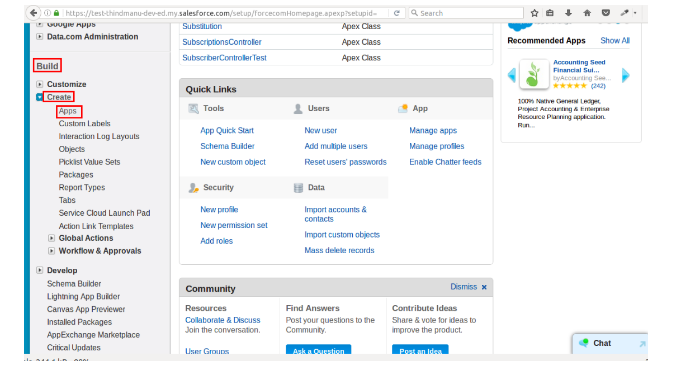
2. The New App page opens. Under Connected Apps click new.
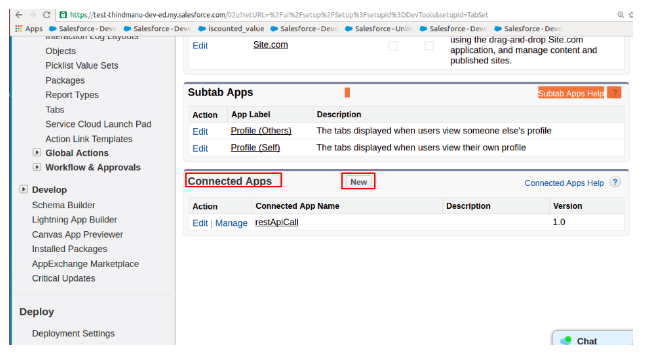
3. New Connected App page opens. Fill the required fields like Connected App name, APi Name, Contact Email.
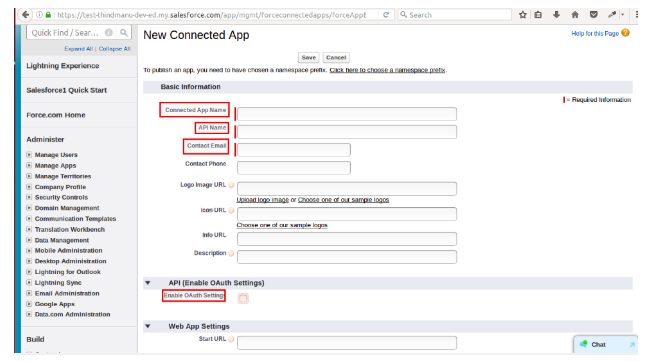
Also check the establish OAuth Settings check box then fill this information.
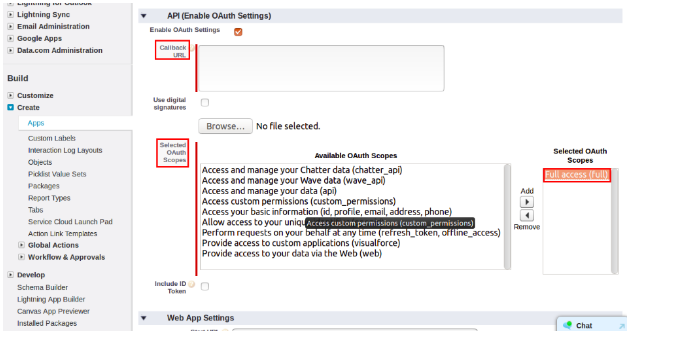
Give callbackurl where control will go back after authentication.
In Available OAuth Scopes select Full access(full).
4. Click on the Save button.
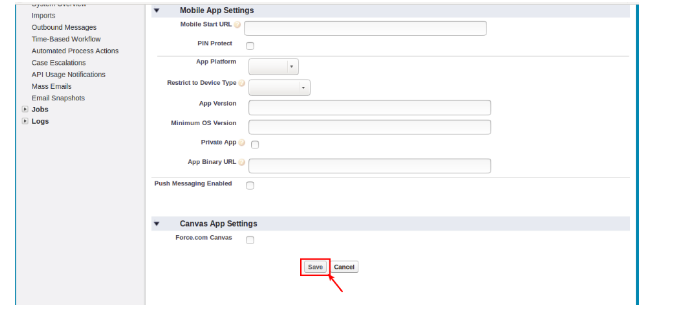
You app is created And the following screen displays user consumer (client) Secret and consumer (client) key.
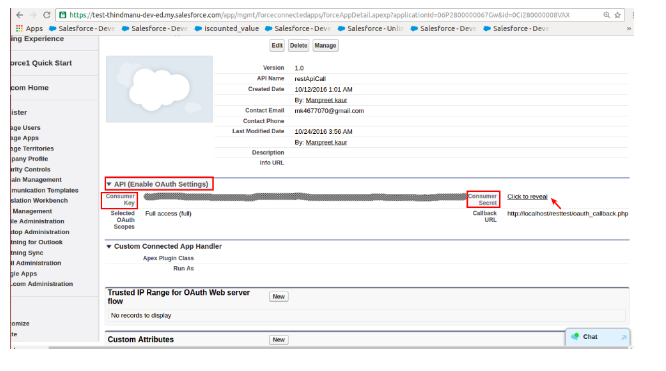
Hit Click to reveal to see the Consumer Secret
