1. Select Database: Schema Transfer Wizard from the Mysql workbench menu bar. You will see schema transfer wizard on your screen as below:
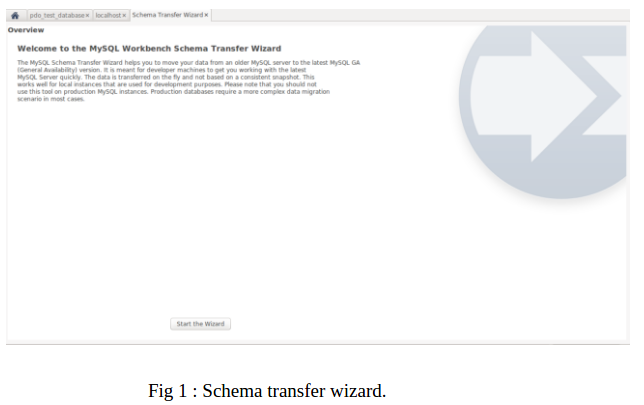
Click on Start the Wizard option.
2. Connection Selection: Now select your source and destination location to copy database:
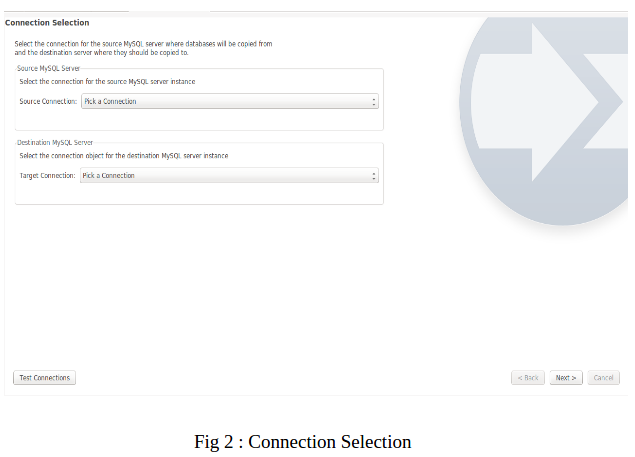
If you want to copy the database from remote to your local then add the remote host in Source Connection and localhost in your Target Connection box.
You can test connection of both hosts by clicking on Test Connections button in the bottom left corner. If the connection is successful, it will show Connection Succeeded message. Then click on next button.
3. Schema Selection: All the schema available on the source machine is displayed
You can select all or one according to your requirements:
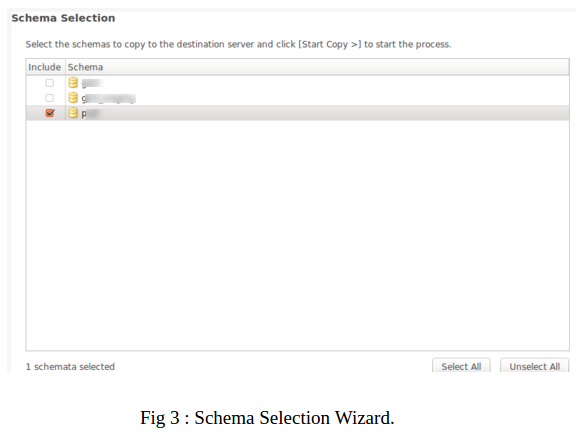
If there are some tables with MyISAM storage engine in your existing schema, you can transfer them to INNoDB by checking the checkbox at the bottom of the wizard as you can see in the screenshot. Click on next button.
4. Copy Database: It will ask for the password, Enter the password and it will start copying database:
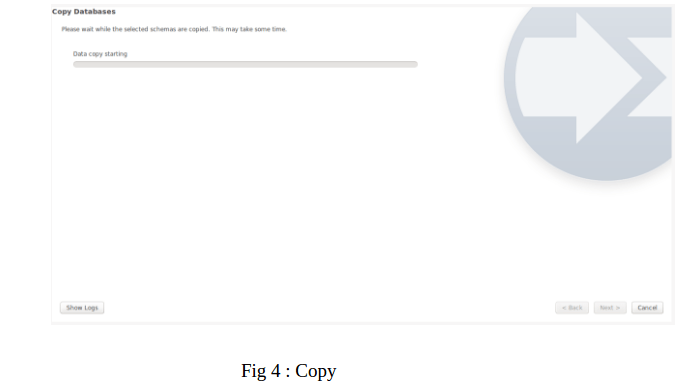
5. Results: Following results are displayed:
No of schema copied
Total tables
Data copy report
Click on finish button and you can see the copied database in your destination location. So instead of making a dump and extracting them, you can simply copy databases using MySQL workbench.
