Follow these steps to view the webpage in different versions of IE:
1. Open IE11.
2. Press F12 key.
3. Click on “Edge” that is displayed to the right side of the console bar. See screenshot below:
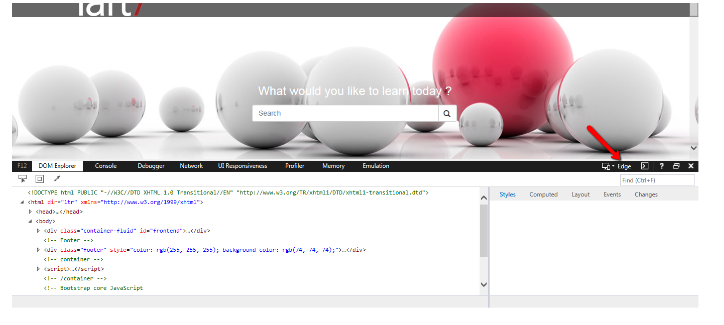
4. On clicking of “Edge” you will see all previous IE versions. See screenshot below:
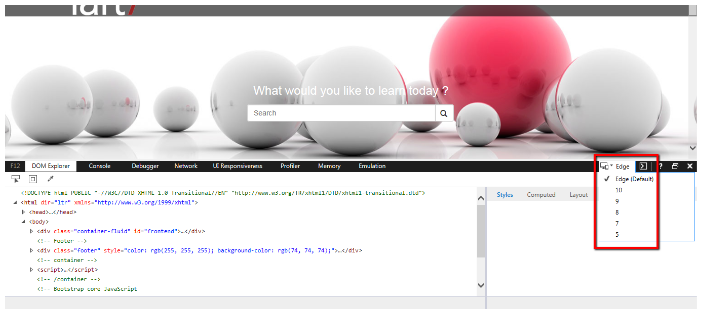
5. Now you can select the version according to your requirement.
