How to use RSS Feed in wordpress
Publishers get benefit from RSS feeds because this lets them display their site content automatically. Timely updates from web feeds benefits the readers to know if something new is posted on their favorite websites.
WordPress gives the option to easily add RSS feeds to your website. To do this, the following steps are required:
1. First of all, log in to your WordPress admin using WordPress login credentials and go to Widgets in the Appearance section.
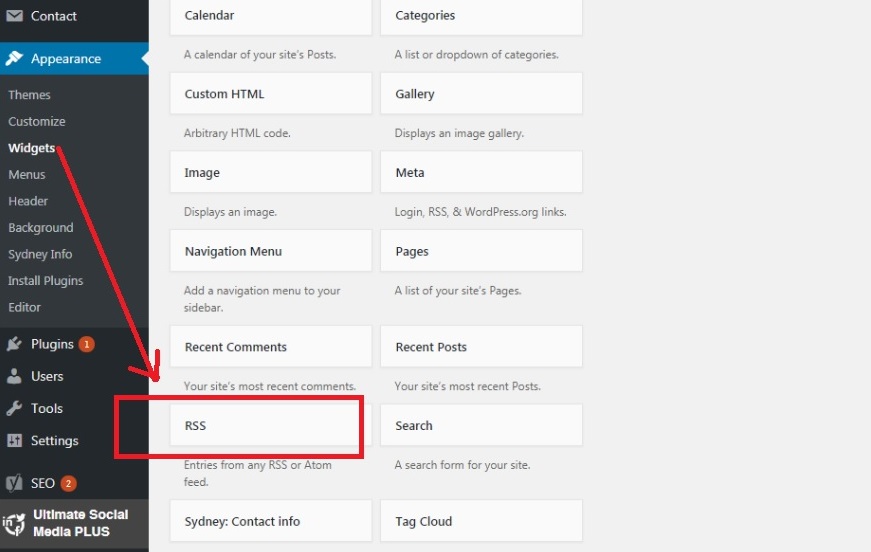
2. Click the Add button next to the RSS widget to add that widget.
3. In the Current Widgets section on the right click Edit for the RSS widget to add RSS feed URL.
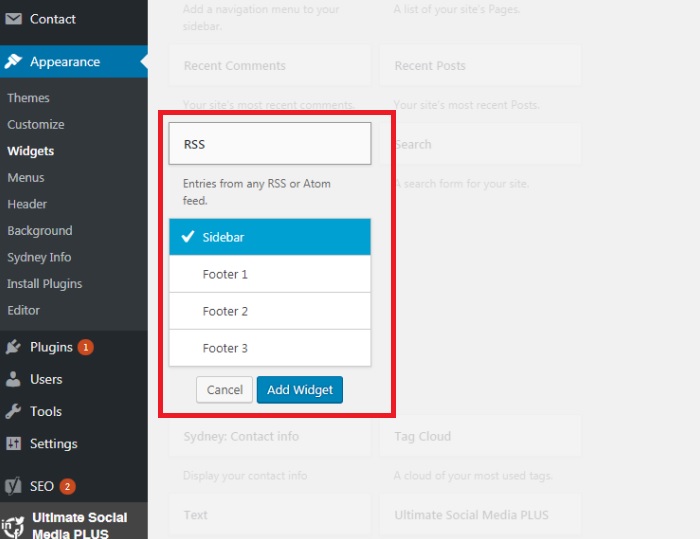
4.Type the RSS feed URL, its title is optional to add and check what item details to display
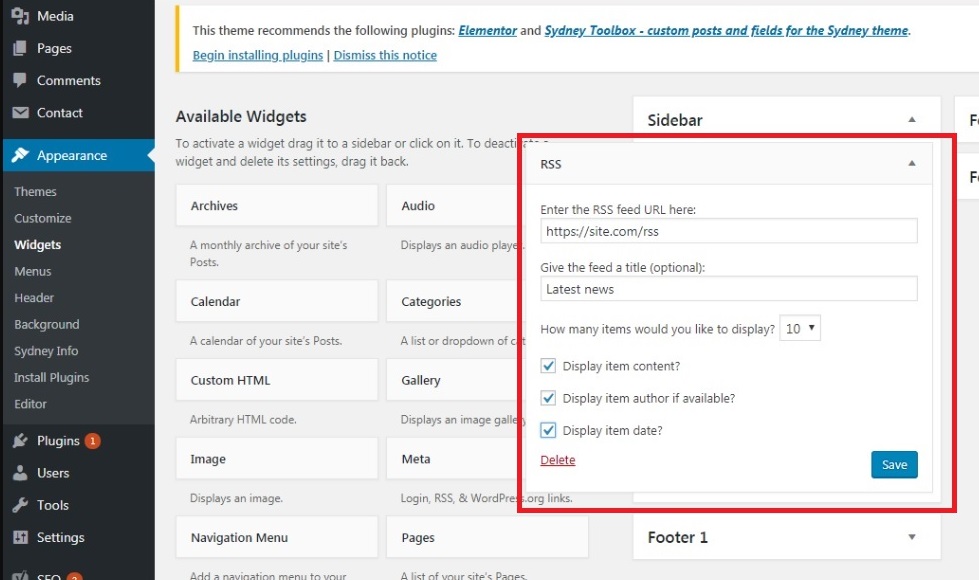
5. Click Done and then Save Changes to publish the RSS feed on your blog or sidebar.
