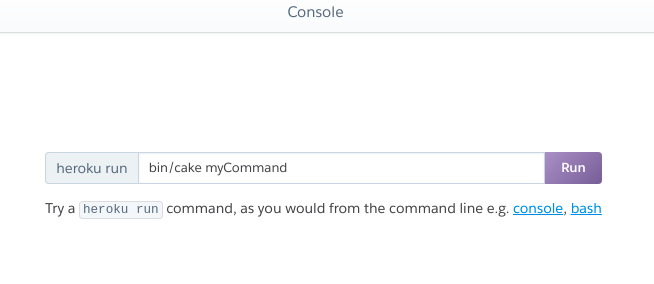Learn how to run CakePHP 3.7 Shell Commands in Heroku console
1. Create myCommandShell.php file in src/Shell folder with below content
<?php
namespace App\Shell;
use Cake\Console\Shell;
use App\Controller\PagesController;
class myCommandShell extends Shell {
public function main() {
// do your work here
echo “In myCommandShell”;
$pageController = new PagesController ();
// calling pages controller index function
$pageController->index ();
exit;
}
}
2. Deploy your changes
3. Log in to your Heroku account
4. Run console from Heroku
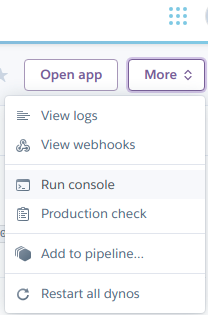
5. Run shell command