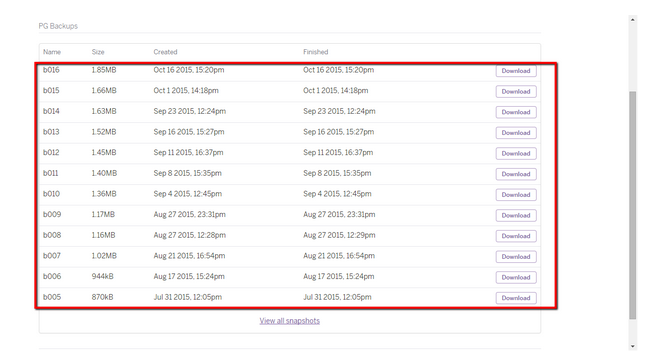Following are the steps to delete the Postgres database backup:
1. Login into heroku.
2. Click on the database>PG Backups. Here you can see all the PG backups list.
3. . For deleting the database, first of all you have to install the toolbelt.
You can download Toolbelt from this link:
4. After installing the Toolbelt on your system, run below command on command prompt.
Login heroku
When installation will be done on command prompt then it will ask for heroku credentials on command prompt. Enter your heroku account email and password.
Now give the path in command prompt where you have kept your project in system.
6. Now run the below command.
heroku pg:backups delete b101 --app foo
In place of “foo”, write your app’s name and in place of “b101”, give your database id which you want to delete.
In this way you can delete your PG Backup from Heroku to retain the new backup if it reached upto the limit.
Webner Solutions is a Software Development company focused on developing CRM apps (Salesforce, Zoho), LMS Apps (Moodle/Totara), Websites and Mobile apps. If you need LMS app development or any other software development assistance please contact us at lms@webners.com