1. Go to Heroku and copy the link of the specific apps that you want to take checkout of:
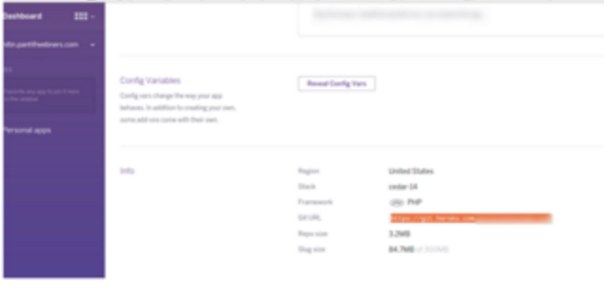
2. Open eclipse and start the git perspective, then click cloning icon:
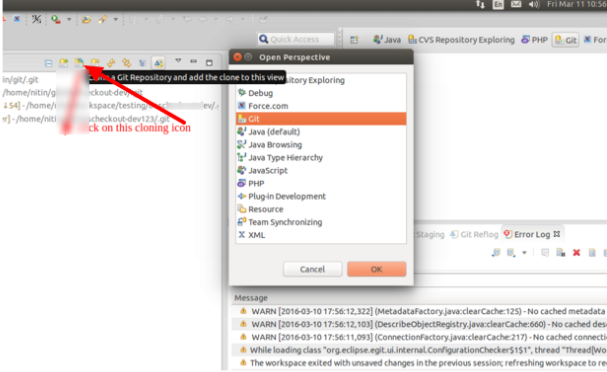
3. Paste the URL link into the dialog box that appears:
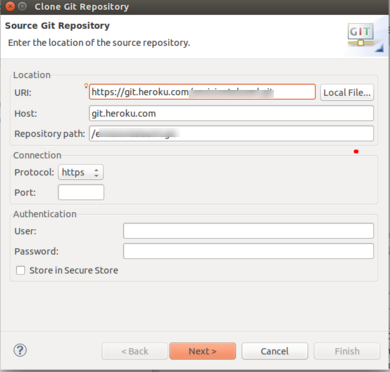
4. Edit pasted url – replace protocol type i.e “https://” with “git@” and “:” with “.” as shown in the image below. Fill your heroku credentials for authentication:
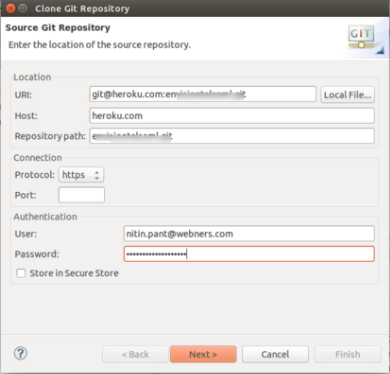
The cloning process should be complete.
5. After that right click on the url and click on the Import projects option:
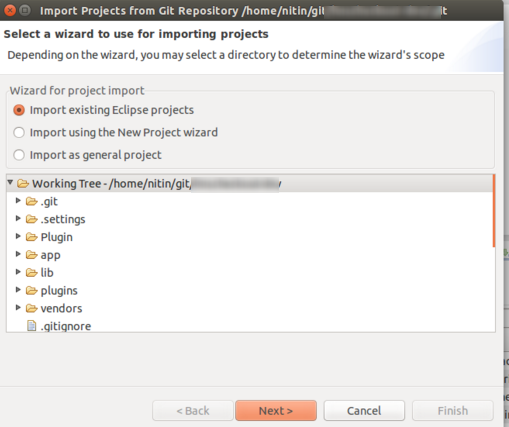
Click on the next for the further processes. Your project will be imported successfully in local.
