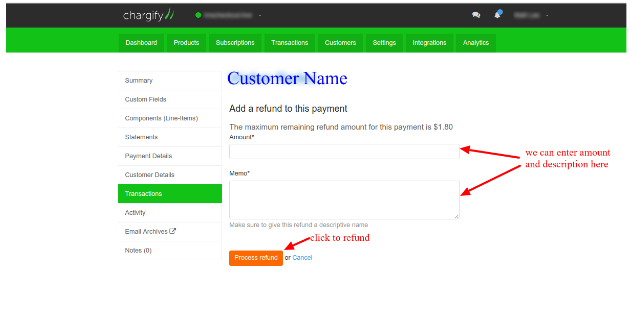Description: If any customer has been charged for multiple times for the same month then there is an option in chargify to refund back for a particular transaction. So, if we want to refund for duplicate transaction, we can do that from our chargify account by logging in as merchant in the Chargify. Following are the steps:
Step1: Go to the Subscriptions tab and the select Action>>View for a particular customer, as shown in the following screenshot :
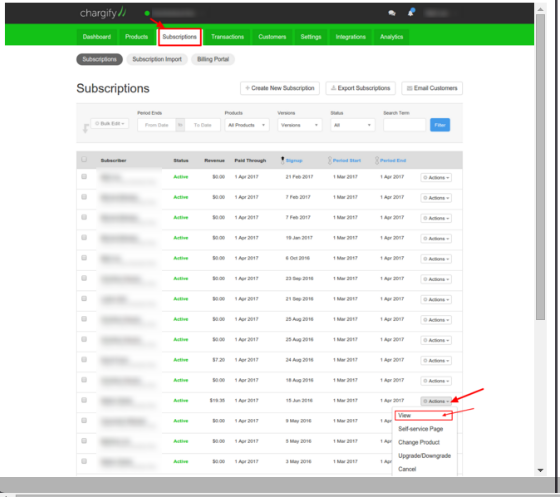
Step2: It will open the following page where we can choose an option “Process Refund” under Actions as shown in the screenshot below :
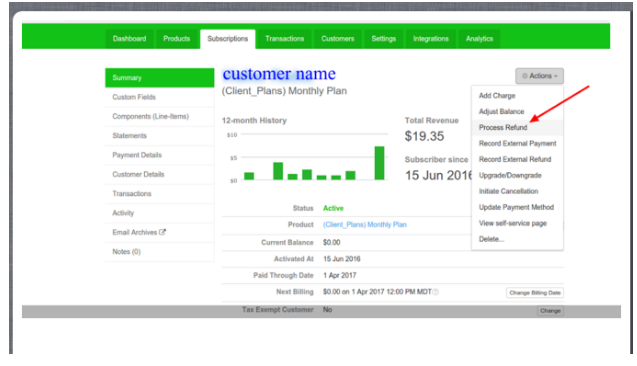
Step3: After clicking on “Process Refund” it will open all the transactions for that customer and we can choose for which we want to refund. See the following screenshot :
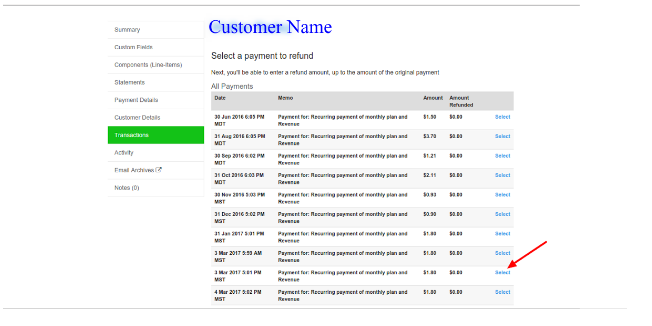
Step4: Finally, by entering the amount* along with some short note (Memo*), we can refund for a particular transaction by selecting one from the list of transactions: