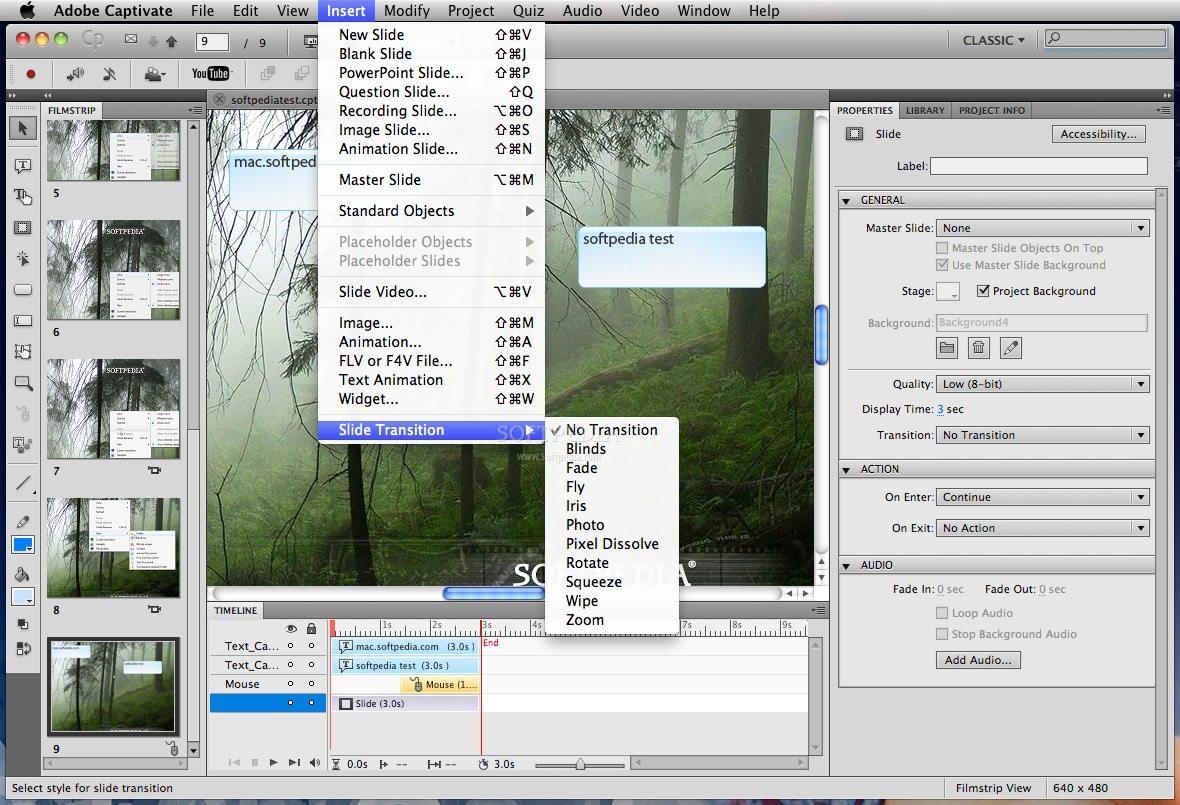While working on Captivate after sometime it starts running very slow and stops responding. This problem can be overcome by clearing the project cache.
Adobe creates a folder “Adobe Captivate Cached Projects” inside the user’s “My Documents” folder. Captivate uses this Project Cache to store data while working on project files. Cache of files related to Captivate projects on which work is going in is kept here. This cache folder can get very big in size including gigabytes of files and cause Captivate to become unstable, slow and throw unexpected issues. So we need to clean the cache from time to time. In fact, Adobe recommends to clear cache after completing each project and before starting the next one.
Here is the relevant screenshot :