If we have a Registration form and we want to test it with multiple datasets by using Selenium IDE then we have to follow these steps:
1. First, record the whole process of form filling with one set of data.
2. The data will be collected as shown below in the image (this is a sample of form I filled to test):
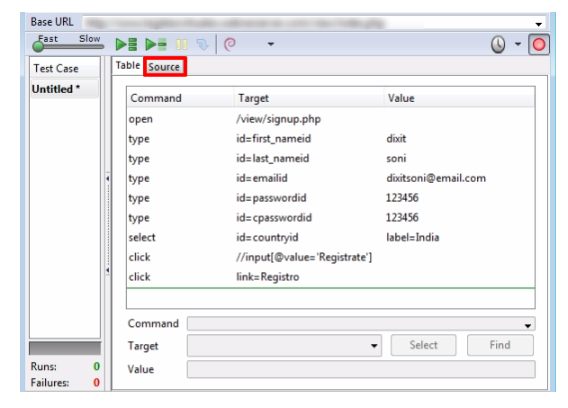
3. Now Click on the source button. Here you can see the HTML view of the recorded page:
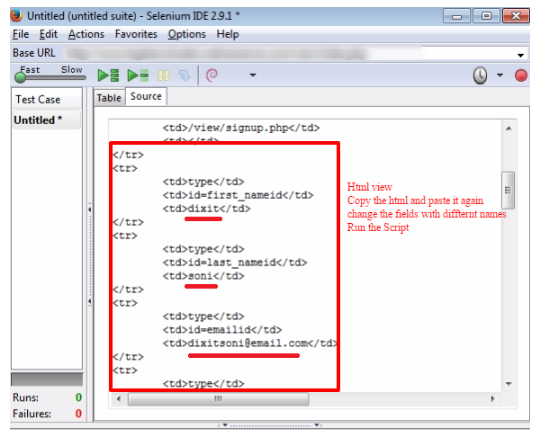
4. Now if you want to test the form multiple times, you need to copy the HTML code of form variables (First Name, Last Name, Email, Password, Confirm Password, Country, Registration and Logout button etc) and paste it again. Paste this 4 times if you want to test with 4 sets of data. If you need to logout the user after 1 set is processed, then after each dataset record logout event.
5. Change the data in the copied data sets HTML fields.
6. Now save and run the script.
