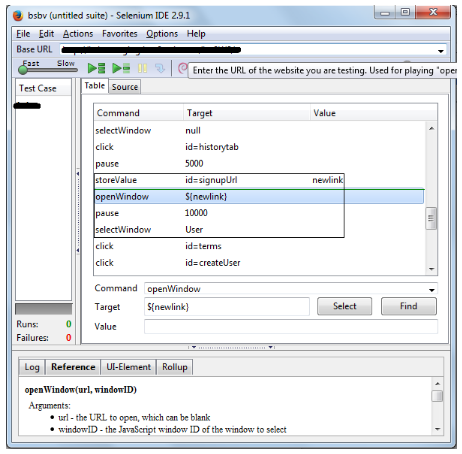Selenium IDE: (How to copy a link from a webpage and opening it in a new window and switch the automation process to new window).
Problem: In Selenium IDE we were required to copy a visible link on a webpage, open it in a new window and switch the automation process to a new window.
Solution: Follow the steps:
1. Right-click on the link and click on Inspect element and find the id of the link.
2. Now in Selenium IDE window add Command → storeValue, Target → Id of the link i.e.(id=signupUrl) and in Value → new link.
Note:
storeValue: Command is used to store the link or value present in an element or Id.
id=signupUrl: Location of new link.
Value: Use to store the link with new name.
3. Add new row and add Command → openWindow, Target → $(newlink)
Note:
openWindow: For opening new window
$(newlink): Stored link to be open.
4. To run further process in new Window add new row with Command → selectWindow , Target → User
Note:
selectWindow: Used to switch window.
User: Title of new window.
5. Now run the script it will copy and store your link and open it in new window and further automation process will also continue in a new window.
Please find screenshot below: