Salesforce Data Migration?
Moving data from one system to another is referred to as data migration. Salesforce has tools for data export and import that facilitate to data migration but still a lot of planning and time are needed based on the nature of the data..
Challenges of data migration?
Salesforce data conversion is one of the most challenging and important tasks for any organization to do before going live. The difficulties include the complexity of the data, underestimating the time required to transfer the data, and not planning ahead. Additionally, moving to a new Salesforce org is harder than moving data from one Salesforce to another Salesforce org.
Best Practices For Data Migration
Following are some best practices that administrators should take into while transferring data to Salesforce.
- Identify Data (objects, relationships, data validation rules)
- Create CSV Templates
- Populate the Templates with data and convert data to uploadable format
- Upload data into destination org
- Validate the Data
Data Loader and Data Import Wizard
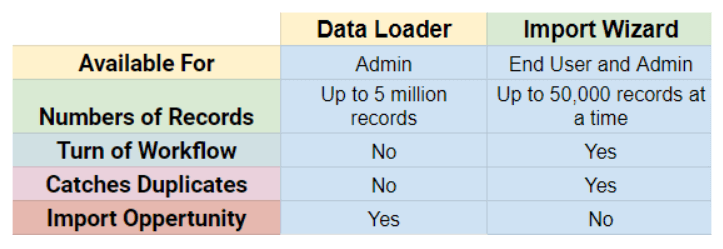
Data Loader
- Over 50,000 records are imported in bulk using Data Loader.
- Standard and Custom objects are supported.
- It is not supported for Scheduled Exports.
- Delete operation is available.
- It is impossible to ignore duplicates when importing data.
Data Import Wizard
- The Import Wizard is a basic import tool and can handle up to 50,000 records.
- Only a small number of common objects, including Account, Contact, Leads, and Solution, are supported.
- It supports scheduled exports.
- Delete operation is not available.
- During the import process, duplicates might be ignored.
