Sometimes we do not want to save our profile on any account on some particular machines for security reasons. By default, the Microsoft Teams app saves the login credentials when we first log in, so next time it will not ask you to enter the password if you are already logged in. So, to not save the login, we can do the following steps:
- First, when we are logging in, it will show us the dialogue box of Stay signed in as below:
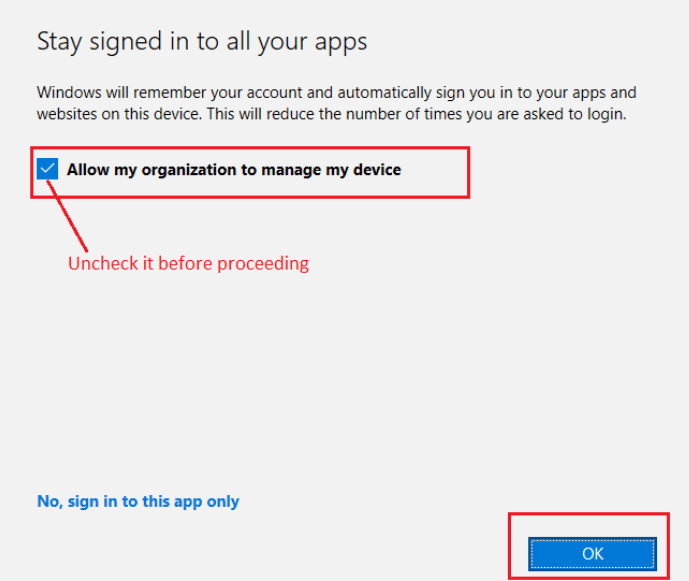
- Then you can click the OK button after unchecking this checkbox so it will not save your login credentials.
Suppose, if you have by mistake, forgotten to uncheck this checkbox and logged in, then it will always let you get in without entering the password when you use Teams. So in that case, you can follow these steps:
- Go to Settings >> Access to work or school
- Then select your account and click on it. You will see the option to disconnect, so click that button.
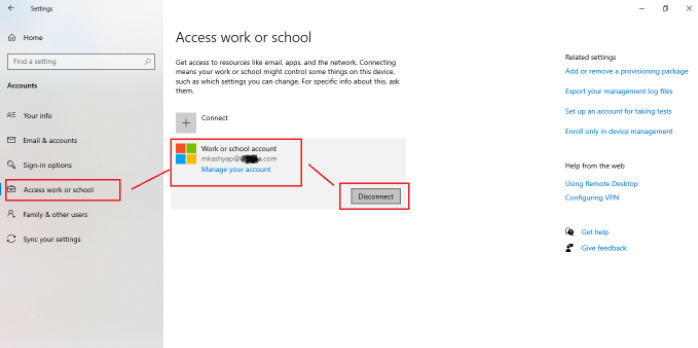
- You are all set. Now, when you try to log in on Teams, it will ask you to enter your password.
