We had to use this image in one of the project but there is a problem with the image that it has some text as a watermark on its green arrow.
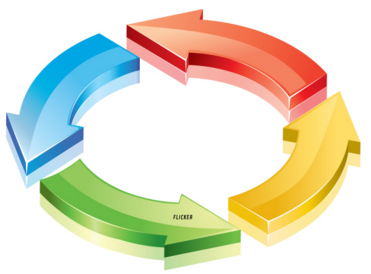
There is a tool in photoshop called Content Aware Fill, by using this tool we got rid of this problem.
Here are the steps for using this tool.
1. Use a selection tool of your choice and isolate the object from the image.
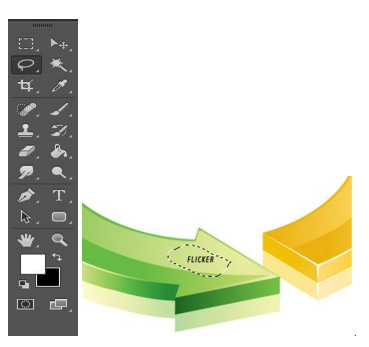
2. Then go to Edit>Fill and make sure to choose Content Aware in the drop-down menu.

3. After you hit ok button there is no evidence that the object was ever present in the image.
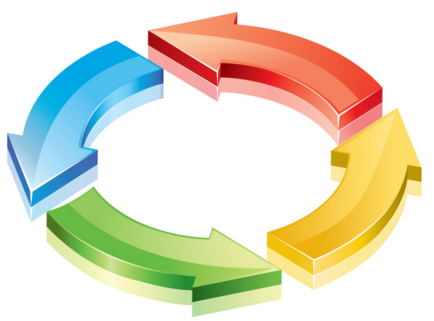
Webner Solutions is a Software Development company focused on developing CRM apps (Salesforce, Zoho), LMS Apps (Moodle/Totara), Websites and Mobile apps. If you need any software development assistance please contact us at webdevelopment@webners.com
