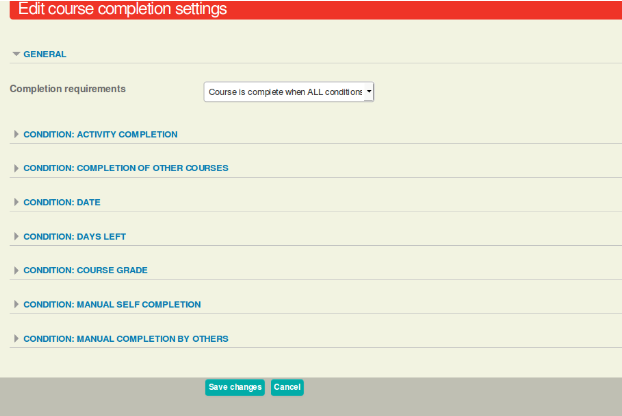In Moodle / Totara site administrator can enable tracking of course completion based on various conditions. To use this setting we need to turn on course completion tracking using the following steps below:
Step – I
1. Login as admin to Moodle / Totara.
2. Go to Site Administration > Advanced Features.
3. Check Enable completion tracking setting.
Screen Shot below:
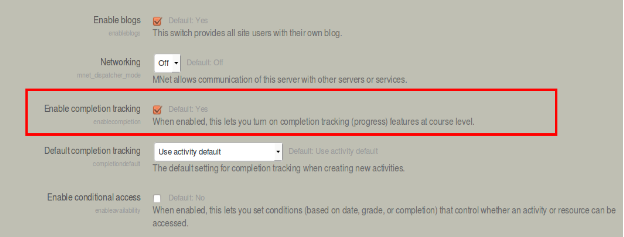
1. Go to Course for which completion settings need to be changed.
2. Navigate to Course Administration > Course completion.
The option is visible only if we have the setting enabled in Step-I.
3. On the Course Completion settings page there is criteria that can be used to determine when to mark a student as having completed the course, that are:
- Course is complete when ALL the conditions are met.
- Course is complete when ANY of the conditions are met
4. And there are multiple options that can be used to determine and apply conditions
to course completion tracking.
Screen Shot Below: