The Model-View-Controller (MVC) pattern is a cornerstone of web application development. It provides a structured approach to organizing code, enhancing code reusability, and maintaining the separation of concerns in your projects. Django, a high-level Python web framework, tightly integrates the MVC pattern, offering robust tools for each of the components: Model, View, and Controller (Template). In this comprehensive guide, we will explore the MVC pattern as implemented in Django, providing you with a deeper understanding of each component.
Model
The Model in Django represents the application’s data layer. It encapsulates the data structure, enforces data integrity, and handles the interaction with the database. This component defines the schema and behavior of your application’s data.
Django employs an Object-Relational Mapping (ORM) system, allowing you to define Models as Python classes. These classes inherit from django.db.models. Model and contain fields that define the attributes of the data. The ORM takes care of translating these Python classes into database tables and provides a high-level API to interact with the database.
Example of a Django Model:
from django.db import models
class Product(models.Model):
name = models.CharField(max_length=100)
price = models.DecimalField(max_digits=10, decimal_places=2)
description = models.TextField()
In this example, the Product Model defines a database table with fields for a product’s name, price, and description.
Django’s Model component not only defines the database schema but also allows you to create relationships between Models, ensuring that you can express complex data structures effortlessly.
View
The View in Django corresponds to the presentation layer. It is responsible for handling HTTP requests, interacting with the Model to retrieve data, performing any necessary business logic, and rendering the appropriate response. In essence, the View creates the user interface and prepares it for presentation to the user.
Views in Django can be implemented as Python functions or classes, depending on your project’s complexity. A view function takes an HTTP request as an argument and returns an HTTP response. View functions interact with Models, retrieve data, and pass it to a Template for rendering.
Example of a Django View Function:
from django.shortcuts import render
from .models import Product
def product_detail(request, product_id):
product = Product.objects.get(id=product_id)
return render(request, 'products/product_detail.html', {'product': product})
In this example, the product_detail view retrieves a specific product from the database and passes it to a template for rendering. The render function is used to render an HTML template and inject the product data into it.
Controller (URL Routing)
In Django’s MVC pattern, the Controller role is primarily handled by the framework itself through URL routing. URL patterns define how incoming HTTP requests are mapped to specific Views. This routing mechanism ensures that the Controller directs requests to the appropriate View, effectively serving as the link between Models and Views.
URL patterns are defined in the urls.py file of your Django project. Each URL pattern maps a URL path to a specific View, ensuring that requests are directed to the correct component.
Example of URL Routing in Django:
python
from django.urls import path
from . import views
urlpatterns = [
path('products//', views.product_detail, name='product_detail'),
# Define more URL patterns here
]
In this example, the URL pattern maps the path “products/{product_id}/” to the product_detail view. When a user navigates to a URL like “/products/1/”, Django will invoke the product_detail view with product_id as an argument.
Template
Django introduces the concept of templates to maintain a clear separation between the View and the presentation layer (HTML). Templates allow developers to create dynamic web pages that incorporate data from Models while keeping the HTML structure clean and maintainable.
Templates use Django’s template language, which provides a way to insert dynamic data into the HTML. Variables enclosed in double curly braces, such as {{ product.name }}, are placeholders for dynamic content.
Example of a Django Template:
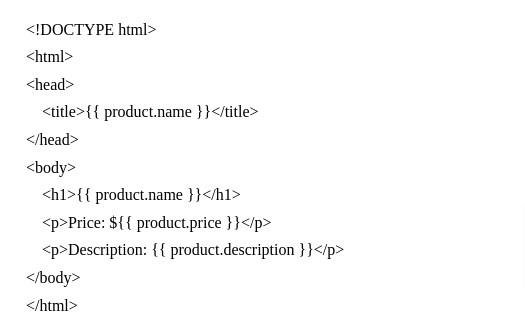
In this example, the template takes a product object and displays its attributes within the HTML structure.
Conclusion
Understanding the Model-View-Controller (MVC) pattern is pivotal for mastering web development with Django. By breaking down your application into these distinct components, you ensure maintainability, code reusability, and a clear separation of concerns. Django’s implementation of MVC, or MVCT (Model-View-Controller-Template), streamlines this process, offering a robust foundation for building web applications. Whether you’re a Django newcomer or a seasoned developer, this knowledge is essential for creating scalable and maintainable web applications.
