Devextreme Update has come up with major changes to the latest license version. Earlier, the products that were based on Javascript UI components of Devextreme were designed using client libraries Jquery. Vue, React, etc. could be used after downloading from the Devextreme Downloads Page after logging into the Devextreme site. After downloading the required setup, it was simple to use Devextreme in the projects after installing and adding the files to the required projects.
But with the recent Devextreme update, one more step has been added. Otherwise, you won’t be able to use the client-side files.
After adding Devextreme to your project, you will see the following warning for “Unable to Locate a Valid License Key” in the browser console window.
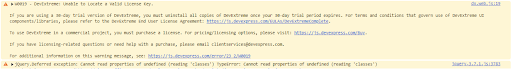
It treats your Devextreme files as a trial version. So, you will be required to add the license key provided for you which can be obtained from your Devextreme account.
You simply need to log in to your Devextreme Account and go to the Download My Products Section on the Devextreme Site. With the Devextreme Subscription version section, where the installer files are available for download, that user will be provided with an option to copy the license key as shown in the screenshot below –
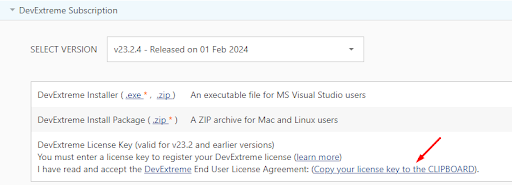
This license key should be kept in your project client-side script file, and the Devextreme component should be able to detect it.
One of the simple ways is to keep the license key in the javascript file(.js) file which should be commonly referenced on different pages. This approach is compatible with different project types.
As an example, if you create a javascript file devextreme-license.js, reference it commonly on all pages of your site using a script tag.
This file will contain the license key in the following format to include license validation for Devextreme components-
DevExpress.config({ licenseKey: '
In sequence, the reference to the Devextreme license key script file should be after the Devextreme product files as shown below-
You can also use the .ts file as mentioned on the Devextreme site to include a license validation.
