Language pack updation in Totara 11
In previous versions of Totara, we were required to update the version of plugin in version.php file to reflect the language file changes. Therefore for a single string change the plugin version needed to be updated.
In Totara 11, There is a feature on front end for the developers and administrators to update language pack without updating the version of plugin.
Following are the steps to update the language pack:
1. Click on Site administration.
2.Click on > Language > Language customization
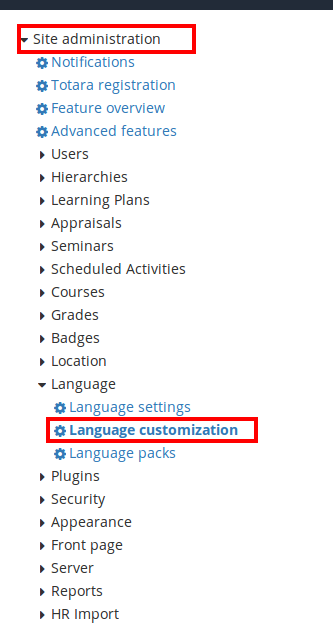
3. Choose the package you want to update.
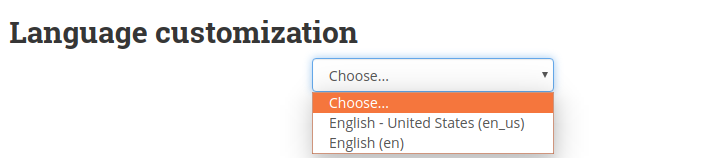
4. Click on “open language pack for editing”.
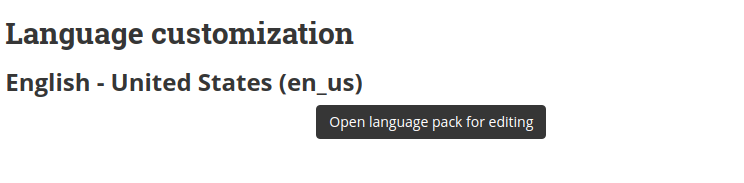
5. You will see the following screen.
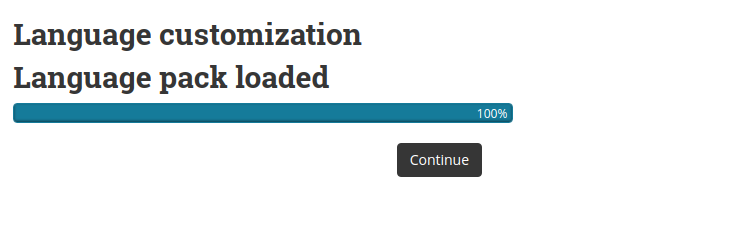
Using this approach we don’t need to update the version number of plugin, every time for a single string change.
