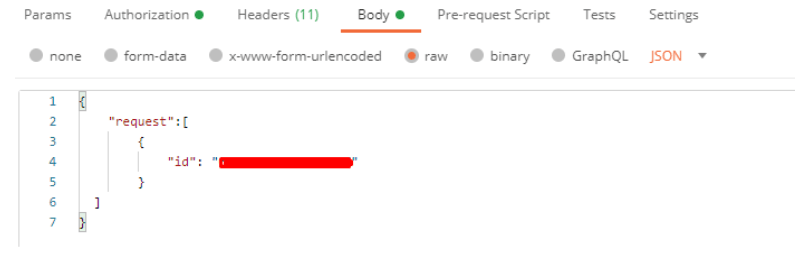To verify the output of a web service in salesforce we need to connect it with the postman. To connect salesforce with postman we need to follow these steps.
-
Get access token:- To get access token.
- Click on the authorization tab in the request section.
- Select OAuth2.0 in type section
- Click on ‘Get New Access Token’.
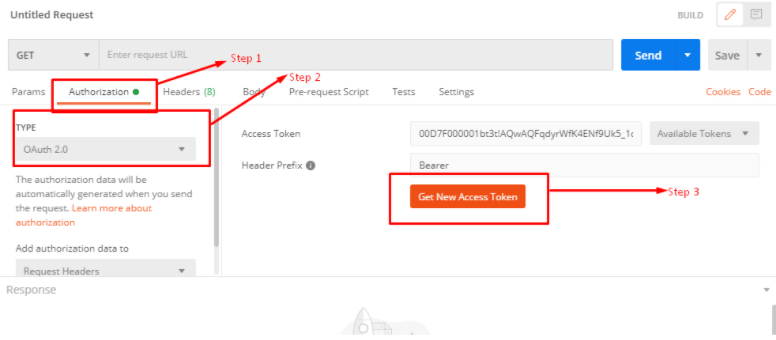
-
A window will popup.
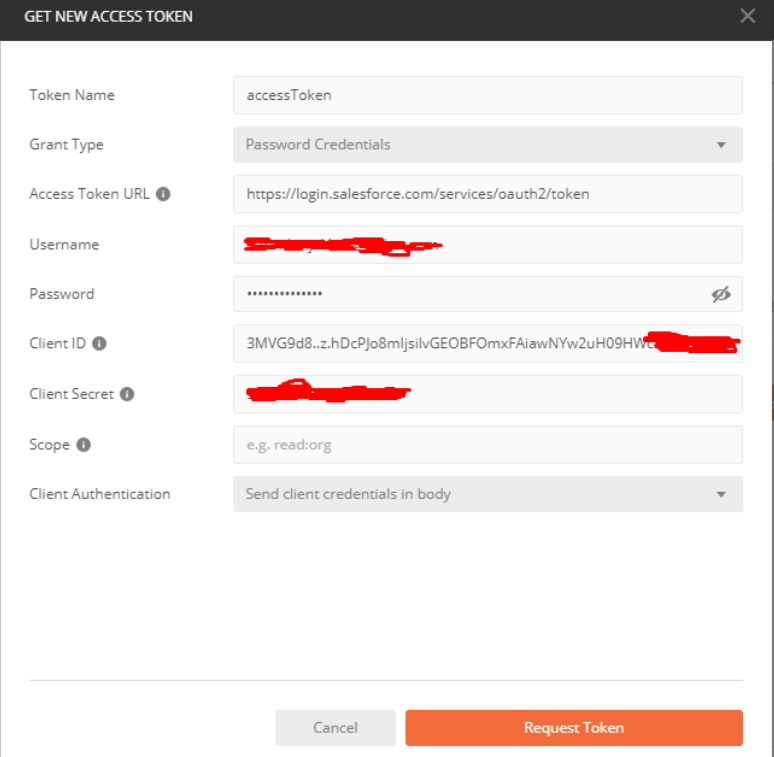
- Write the information as mentioned above and click on the request token.
-
On the next screen, you will get your token click on the Use token button.
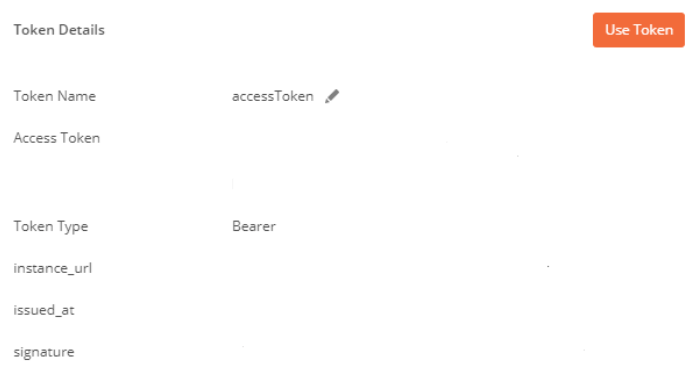
-
Select your request type
-
Enter the URL – https:// — InstanceURL– /services/apexrest/
/ 
-
In the body section put your request data.