We had faced an issue of captivate icon displaying in quiz question while viewing it in browser :
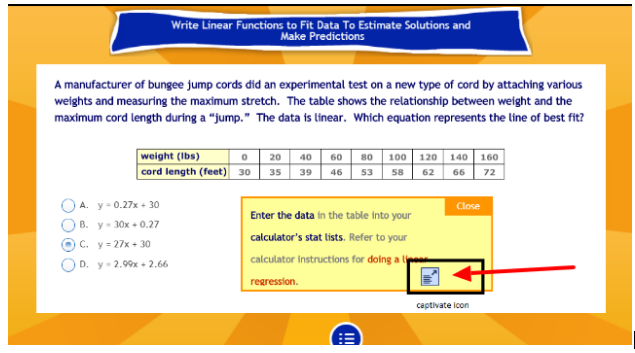
We can resolve this issue by using these two alternative methods :
1. First way is if we give equivalent space around the text then the captivate icon gets removed automatically.
2. Second way is by code i.e.
$("*[id$='_expandButtonDiv']").removeAttr('style');
Captivate provides us feature to add our custom javascript in every slide load. There is option we can create shared action as well.
Add custom script option available in the right side like we have displayed screenshot below :
1. First you have open the slide and select the action tab like this :
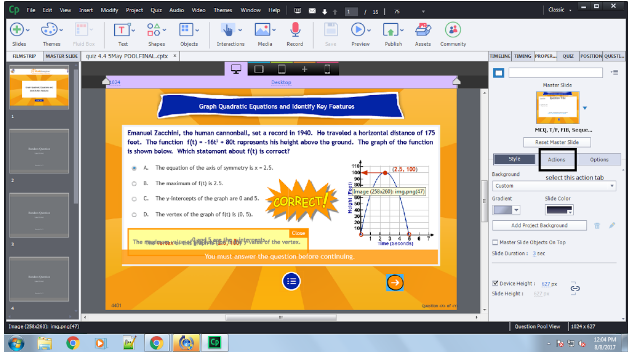
2. After that You have to click on the relative script window like this:
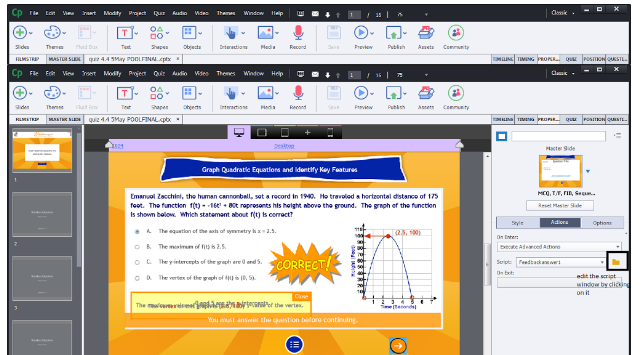
Then you can see the screen like this :
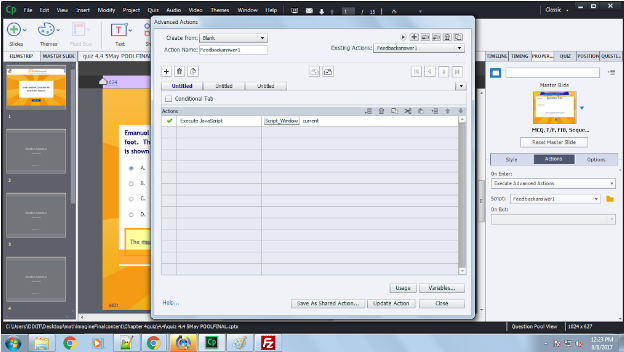
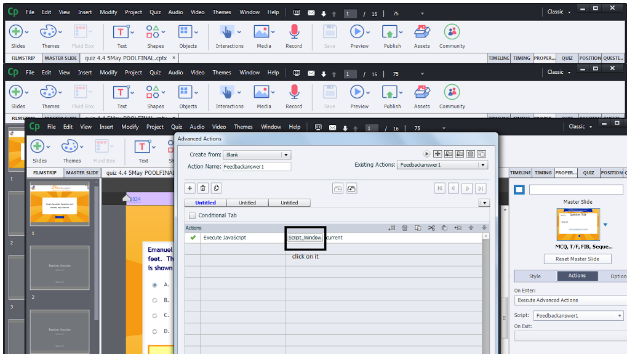
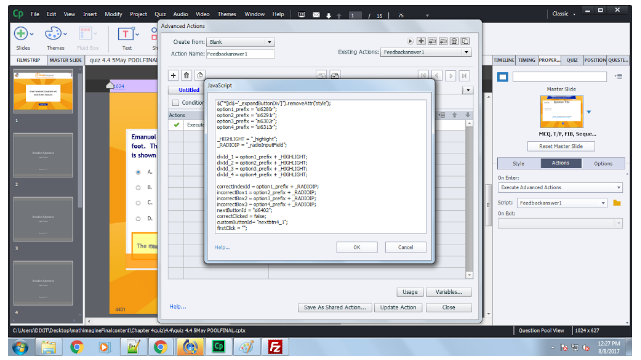
For removing captivate icon put this line $(“*[id$=’_expandButtonDiv’]”).removeAttr(‘style’); In this window Like we have added more custom script.

Thank you so much for posting this! For the life of me I couldn’t get that darn open in new window icon to disappear. I was just about ready to chuck my pc out the window. All I had to do was expand the text window so there was more space…lol. No more problem. ;D